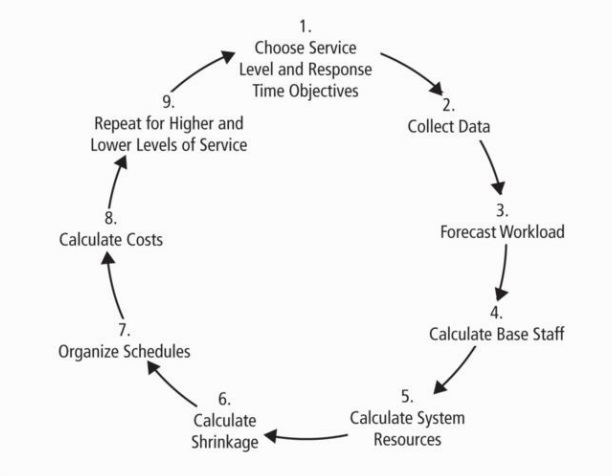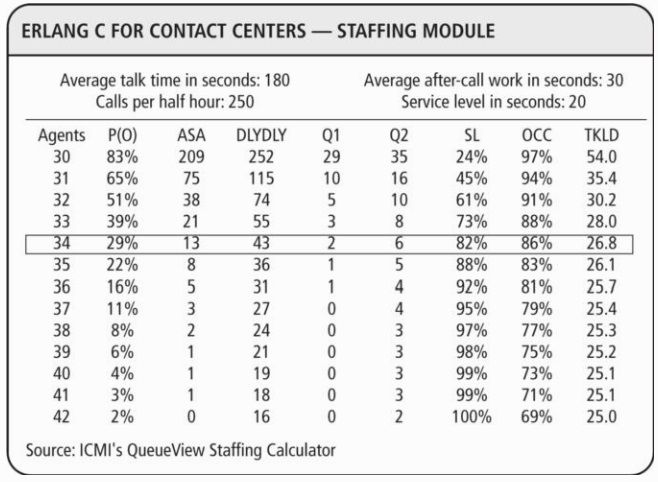Many contact center vendors have based their business models around selling solutions that support live contact center agents. These typically sell at $100 to $250 per seat, with basic
IVR functionality bundled in at no cost. In the past, this made contact center providers reluctant to promote self-service capabilities for fear of cannibalizing the sale of live agent seats (the fewer live agents needed, the fewer live agent seats sold). However, this has started to change.
We're seeing a shift in business models because:
- Customers are demanding more sophisticated self-service solutions. In many cases, if the provider doesn’t offer a strong self-service solution and a compelling roadmap, it risks losing the entire deal.
- Contact center providers now realize that the economics of virtual agents enable them to charge more for a virtual agent than they now charge for a live agent seat. What’s even more impressive is that they can do this while lowering the total cost to serve for their customers.
How to Forecast Demand for Virtual Contact Center Agents
You forecast demand for virtual agents in a manner that is similar to forecast staffing levels for live agents. As customer service thought leader Brad Cleveland describes in his
book, “Call Center Management on Fast Forward: Succeeding in Today's Dynamic Inbound Environment,” forecasting demand for live agents begins by understanding your desired service lever, such as answering 90% of calls within 20 seconds. As illustrated in the diagram below, you then follow a process that enables you to forecast the workload (number of live agents) required to meet your SLA. (I won’t attempt to cover the process in detail because it’s beyond the scope of this article, but I recommend that you pick up a copy of Brad’s book if you don't already have one. It’s been an invaluable guide for contact center managers for years.)
In order to forecast workload, contact center managers often use an Erlang C calculator. The key inputs are:
- Average talk time, or ATT (in seconds)
- Average after call work, or ACW, time (in seconds)
- Number of calls
- Service-level objective (in seconds)
- Shrinkage
The output looks something like the image below. It enables contact center managers to determine how many agents they’ll need to reach the desired SLA.
You can use a similar model to understand how many virtual agents you’ll need. However, with virtual agents, many of the inputs are zero because there’s no ACW, calls are typically answered immediately, and there’s no shrinkage -- virtual agents don’t take breaks or call in sick like their human counterparts.
To understand how many virtual agents you’ll need, you start by understanding the type of task you’ll be automating so you can determine average handle time (AHT). Just as with a human agent, handle times will vary depending on how complicated the task is. Handle time for a call-steering application will be very short, perhaps 15 seconds, while a more complicated task, like payment processing, might take three to four minutes.
One of our customers, a state government, uses virtual agents to process payments for all kinds of services, including renewing drivers’ licenses and paying fees. It handles up to 500,000 calls every month with an AHT of 3.5 minutes. Another customer, a major online hotel reservation system, enables consumers to manage reservations through virtual agents. It handles more than 600,000 calls each month with an AHT of just over 40 seconds. A partner that offers health benefit enrollment through virtual agents processes 350,000 calls per month with an AHT of just under five minutes.
Let’s take a look at the payment-processing example. To estimate staffing for live agents, the inputs to our staffing calculator are as follows:
- AHT = 210 seconds (ATT plus zero ACW time)
- Call volume (in a 30-minute period) = 1,000 calls
- SLA = 90% of calls answered in 20 seconds
- Shrinkage = 30%
Our staffing calculator (you can download one for free at
Call Centre Helper) estimates that we’d need 181 live agents to handle the service requests.
To calculate the number of virtual agents needed, we would assume no shrinkage and no queuing (callers typically don’t expect to wait for a virtual agent). You’ll see from the second image that you’d only need 152 virtual agents to handle the same number of calls. I used Erlang C for the purposes of illustration, but we typically use an Erlang B calculator because it assumes no queuing and gives a more accurate estimate.
Click below to continue to Page 2: Virtual Agent Pricing Rationale