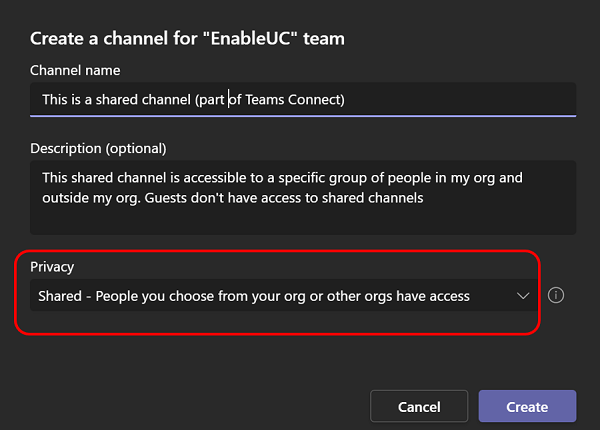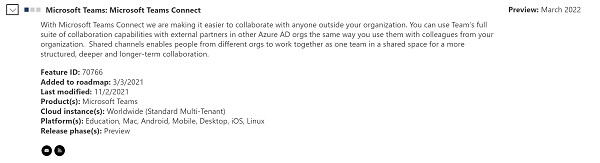2022 looks to be the year when Microsoft Teams will deliver an easy-to-use solution that fosters true collaboration across organizations while deepening and broadening connections within organizations.
Microsoft Teams has already connected millions of people, with a
reported 250 million monthly active users. Most of these connected users are limited to knowledge workers collaborating within a single organization, or using real-time communication between organizations: chat, calls, meetings.
If both your organization and another organization has enabled external access (aka
federation) you can initiate a private chat by simply entering their email address. If you want to chat with someone outside your organization who does not use Teams, when you initiate a chat, Teams will send the person an invitation to use Teams via email. If you have enabled Public Switch Telephone Network access (PSTN) access in Teams (using Calling Plans, Direct Routing or Operator Connect) you can call and receive calls from anyone with a phone number.
You can easily invite anyone to a Teams meeting and they can join using any modern web browser even if they don’t have the Teams desktop or mobile client installed. Federation also allows you to communicate with people from other organizations who are still using Skype for Business and consumer Skype (feature in preview). In the typical Microsoft “more is more” fashion, there are
many options and settings to control federation; sometimes getting all the settings correct requires some testing. Thankfully Microsoft has made available a
federation diagnostic tool that admins can use to validate communication between federated users.
Unlike real-time communication, collaborating between individuals in different organizations, asynchronously using Microsoft Teams involves non-intuitive “guest access” and the clunky switching of orgs and identities. To collaborate, you switch to another org, effectively logging into an account in the other organization’s Active Directory, and as such don’t have access to Teams content in your home org, making the process of collaborating a multi-step process, breaking the flow of work, and leaving project information potentially in multiple locations .
Shared Channels to the Rescue
Microsoft announced the solution to allow collaboration with external partners and clients across multiple organizations, Teams Connect (1) -- also known as shared channels -- during the March 2021 Ignite conference; general availability was originally targeted for summer of 2021.
A shared channel, which Microsoft also sometimes refers to as a Teams Connect channel , operates as part of a team along with standard and private channels.
Once created, a shared channel appears in the team’s list of channels and is denoted with a small, interconnected links icon (see image below).
Shared channels allow for all the standard Teams collaborative use cases: group chat, document co-authoring, sharing content. External people (2) invited to a shared channel do not become a member of the team and do not have guest accounts. In fact, external users do not see, and thus cannot access, any of the other channels in the team . Most importantly, they do not have to switch tenants to collaborate with you. Shared channels allow you to collaborate more efficiently with partners, stakeholders, suppliers, and customers.
Late in April of 2021, Microsoft pushed back the general availability target to November of 2021. And currently, the
Office 365 Roadmap shows shared channels targeted for “preview” in March of 2022 (see image below).
It turns out that dealing with cross-organizational compliance and administration is more complicated than Microsoft initially anticipated. Feedback from the initial private preview of the shared channel features has been used to improve and fine-tune the experience.
I am confident that sometime in 2022, Microsoft will get shared channels right and in doing so will spur much wider and deeper on-going collaboration across different organizations, not to mention a meaningful increase in regular users of Microsoft Teams. Teams Connect channels are especially important given the increase in remote, gig workers who often play critical roles on multiple projects across multiple organizations.
(1) - Slack offers a similar feature called “Slack Connect” that allows you to invite individuals from a maximum of 20 different orgs to a shared channel. ach organization must be on a paid Slack plan to use Slack Connect to work in channels together.
(2) - You can also use shared channels to invite internal people from different teams to be able to collaborate within a specific team channel without being able to access other channels in the team. This may be useful if you setup department teams. Unlike a private channel, you can invite internal users to a shared channel who are not a member of the team.