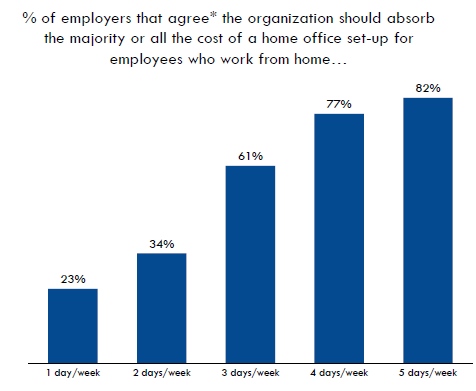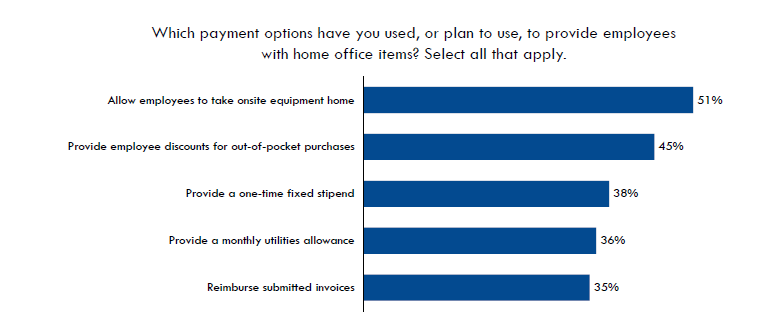For the last 33 years, I have worked from home as a consultant, and obviously, I covered all my WFH-associated expenses. But now that enterprises had shifted to remote working, many employees needed equipment to get off the ground with WFH. An employer should provide, at a minimum, a well-design office chair and desk. But who covers the rest, including software, supplies, Internet access, etc.?
Recently, I came across a Global Workplace Analytics report, “
The Future of Home Office Cost Sharing,” which surveyed company executive on how they paid for WFH equipment. The report illustrated that many businesses need to rethink their WFH policies and how they compensate employees for home office expense.
Talk About WFH ROI
Businesses should do right by their employees, but in reality, some executives might not be swayed on goodwill alone. Executives will be swayed by a high ROI though.
On average, an employer will save about $11,000/year for every employee that works at least 50% of the time from home — $1.1 million/year of saving for every 100 employees — according to the Global Workplace Analytics report. That kind of savings will pay for the WFH furniture expense within a month likely.
Some Silicon Valley companies are also attempting to reduce WFH workers’ salaries since most won’t be incurring commuting costs. If a company goes this route, shouldn’t the employer cover most of the WFH expenses? And more importantly, what do WFH employees think about this strategy?
WFH employees expect employers to cover some home office expenses, and the more days that they work from home, the more they expect it, according to the Global Workplace Analytics report.
What WFH Costs to Cover?
To increase the ROI of a WFH investment, the Global Workplace Analytics report suggests that employees buy commercial grade furniture, which frequently come with warranties. Additionally, the report discusses
how ergonomic home office furniture improves the employee experience and can prevent injuries, noting that WFH injuries are generally compensable.
Another important question for the employer is what department should pay for the furniture: office facilities, human resources, IT, or should this be a separate budget allocation?
Technology costs are a big consideration. The report showed that 92% of organizations provided WFH employees with a laptop, 68% with a webcam for video conferencing, and 54% with a second monitor. A solid start, but I think employers should provide all the technology. Employer-provided technology can be better controlled and monitored, with dedicated business apps, more security, and less likely to be used by others in the employee’s home. Additionally, it's easier to manage a consistent technology base, if IT budgets, supplies, and maintains the WFH technology configuration.
The report also looked at what executives had already done (and what they plan to do) to pay for and equip WFH workers. Most (51%) said that they allowed employees to take on-site equipment home, which had a clear benefit as the workers didn't have to learn a new technology configuration. Additionally, 45% of the executive surveyed said that they provided employees with discounts for out-of-pocket home office purchases.
Creating a WFH Cost-sharing Policy
You may already have some policies for WFH employees. If you do, it might be a good time to review the policies now that there are more WFH employees — many of who may never return to working in the office. The report also shows that employers are considering funding for employee health and safety at home.
A major weakness of the rapid deployment of WFH users has been endpoint security. Most businesses need to review and update their security policies and procedures and also strengthen security enforcement. When IT can secure and monitor all the WFH endpoints, enterprises can ensure network security. The cost of securing these endpoints is obviously on IT to own.
When I had WFH employees, we had to decide on other costs though (besides furniture and IT equipment) and what my business would cover, such as:
- Printers
- Routers and modems
- Paper and ink supplies
- Technology maintenance
- Technology replacement
- Internet and telephone services
- Technology insurance in case of loss or theft
We also had to consider whether to allocate a WFH room as a business expense on their tax returns, which the business should be able to advise on.
WFH employees are now a permanent fixture in the workplace. Some workers might return to the office part-time, but WFH will be the standard now for many, not the exception. Therefore, businesses need to formalize their WFH policies and compensation to the satisfaction of both the employer and employee.