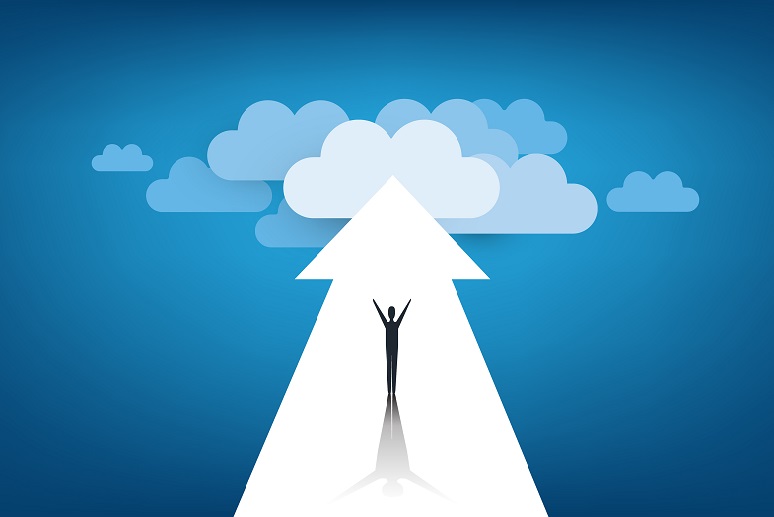As much as we’ve seen the adoption of cloud-based UC services over the last year and a half, the reality is that many enterprises still operate on-premises, legacy phone systems — and with vendors primarily focused on developing their cloud platforms, many of those are nearing end of support. If this is the case for your business or contact center systems, do seriously consider the risk to your enterprise of not taking action to replace them.
The key questions are: How would your enterprise function in the event of a multi-day outage that knocked out desktop communications? How would your organization communicate during such an outage? Would this pose any safety risks, not only to employees, but also the community at large?
In their end-of-support messaging, manufacturers and providers give serious notice, such as:
- No system uptime guarantees, given no availability of spare parts
- No support after "xx" date if specific systems are not upgraded on or before that date
- Legacy Centrex cloud environment will no longer be available beyond a specific date — no service, period
Beyond Your Control
End-of-support is beyond the control of any enterprise. Industry drivers include:
- Parts Unavailability, Increased Likelihood of Downtime – Parts availability is not always local or available for legacy systems, and even a crash kit on site (highly recommended for critical components) may not be enough for a hard system down. Although legacy TDM systems are reliable, those beyond 10 years old are clearly paid for and beyond the 100,000-mile car odometer equivalent. Those going beyond the 10-year mark commonly start to see outages relative to circuit cards, processors, power supplies, memory, endpoints, and more.
- End-of-Support Notices Aren’t Just for TDM Digital – End-of-support on older VoIP and UC systems is also an issue, and you should consider upgrades or replacements for these as well.
- Fewer Trained Technicians – As the time clock continues, the number of technicians with the knowledge and skill to troubleshoot a legacy system decreases. In some instances, we have found it difficult to get replacement staff in the event that a technician is sick or on vacation. The fewer technicians who know how to fix a system, the greater the risk factor.
- Maintenance Pricing Increases – Typical of any industry, an acceptable annual increase for maintenance and software assurance (SWA) is about 3%. Over a 10-year period this increase amounts to more than 30%, a significant increase on an annual cost that, at first, appears reasonable.
- No New Feature Functionality – Legacy systems at end-of-support get no updates for even the most basic features, including caller ID, LDAP directory functions, and unified messaging, among others. The promise of new features, including the entire UC and contact suite in the cloud, are not available in older systems architecture.
- "Good Money After Bad" – Any organization with a legacy system must continue to support the legacy environment, and capacities drive additional costs for integration to other systems just for supporting growth. Without a strategy for an entire replacement and migration to the cloud, the organization will spend on near-term, temporary upgrades that it will then retire as soon as a new UCaaS or CCaaS platform replaces the legacy system, throwing "good money after bad." (In one case, a client had to invest over $200,000 to keep its old systems alive and expanding even as it planned its migration.)
Your Starting Point
To get started moving off your end-of-support system and into the cloud, you must first run a discovery of the current environment, in both technical and process areas. The goal of this discovery, or needs assessment, is to help:
- Identify the risk to your organization
- Identify the benefits/advantages/applications of a new UCaaS or CCaaS system
- Identify budgetary replacement costs for the new architecture
- Facilitate hard-dollar cost savings and cost avoidance to facilitate such a replacement project
This process is essential to understanding the level of risk and what new feature/functionality can be game-changing for your organization.
With a great needs assessment, you’ll be able to create the strategy and a logical path for replacing your legacy system with a UCaaS or CCaaS platform. At the same time, the assessment will bring light to any issues with support infrastructure, such as data closets, switches, WAN, cabling, and other components.
ROI Helps Facilitate the Cloud Move
Lastly, as we’ve learned in working with our clients, which are midsized to large enterprises that support anywhere from 500 to over 60,000 endpoints, CFOs require a hard ROI analysis before they’ll approve a large capital or Opex (cloud) project. In assessing your planned ROI, bear in mind that while cloud costs are typical higher than a premises replacement, many system migration projects can pay for themselves in 12 to 18 months, even if they cost in the millions.
So, Next Steps?
If you’re on a legacy system, moving to UCaaS or CCaaS is a fundamental shift in how your organization leverages real-time communications. For more guidance, join me at Enterprise Connect 2021, taking place Sept. 27-29 in Orlando, Fla. I’ll be taking a deep dive on
how to ease the move to the cloud for your end-of-support PBX in this dynamic, must-attend session. You’ll get the insights and direction to make that fundamental shift to the cloud and manage/minimize the risk that goes with it. I look forward to seeing you there.
No Jitter readers, if you haven’t yet registered for Enterprise Connect, do so using the code
NJAL200 to save $200 of the current rate.