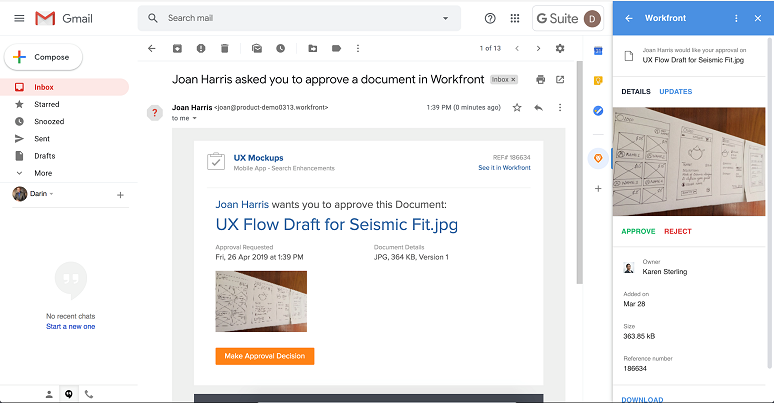Before I attended Workfront’s Leap event this week, I had incorrectly lumped the company into the category of project or task management, along with vendors such as Wrike and Mavenlink. But now I have a much greater appreciation for what exactly “work management” is and why it’s important, particularly in today’s highly competitive digital era.
As the name suggests, project management tools are for managing projects. These are well-defined initiatives with start dates and end dates. Work management tools are for managing the rest of the ad hoc work that everyone needs to do. These look and feel like projects, but they aren’t in the classic sense.
When project management tools are used for day-to-day work, they often get in the way as they aren’t really meant for that purpose. In fact, the insertion of a Project Management Institute-certified project manager often creates unnecessary friction because most work activities don’t need this level of oversight. What’s required is a tool that can help workers manage tasks and then what happens between the tasks. During his keynote, Workfront CEO Alex Shootman described this as managing “seamwork” -- instead of teamwork. Good companies operate in functions but great companies operate in the seams between the functions, he said.
Shootman discussed the drivers for the changing nature of work, also known as “work modernization.” The first is digital transformation.
Success in the digital era is based on an organization’s ability to complete projects quickly and accurately. Microsoft Project, spreadsheets, Word documents , and other tools used by the accidental project manager aren’t adequate in giving teams visibility into workflows at every step. This is why so many teams have weekly touch-base meetings; they need to ensure everyone is on the same page. With the right tools in place, teams wouldn’t need to touch base weekly as updates are constant.
The second driver of change is the fact that every aspect of work is transforming concurrently. Workers are becoming more dispersed, timelines are shrinking to the point where “just in time” is the norm, tools are becoming increasingly digitized, and organizations are flattening their hierarchy.
These trends have been driving Workfront’s business, and the trends were pervasive among attendees. More than 2,000 people attended Leap, and every customer I talked to was passionate about the impact Workfront has had in enabling workers to use standardized processes for different types of work. Workers get better visibility and their expectations are easier to meet. Just as important, with visibility into every step, workers can take corrective action when they see that one or two phases of a process are causing delays or lags.
During his keynote, Shootman provided the following stats to show the company’s momentum. Workfront customers have accomplished the following:
- 3.5 million projects completed
- 40 million tasks managed
- 31,000 projects being managed at a single customer
- 170,000+ tasks being managed at another customer
- 1.7 billion hours of work in aggregate
While looking back at what Workfront and its customers have accomplished is nice, it’s also good to look ahead -- and the company did use the event to announce a number of significant product updates.
First, Workfront introduced a new user interface designed to be a single pane of glass for strategy, planning, content, collaboration, and work process. The UI, designed for streamlined workflows and to produce faster outcomes, is based on more than 1,000 hours of customer feedback. New features include:
- Simplified, streamlined dashboard that presents only the functionality the user needs at that moment, eliminating complexity
- Tabular layout, focused on individual work elements, allowing users to switch activities easily while getting complete access to appropriate context and tools
- On-the-fly, personalized navigation based on role, user preferences, and context
- Interactive sidebar, providing a complete task overview, with access to team collaboration and content
- New mobile application, providing a uniform experience for workers on any supported device
The new Workfront UI will be made available in beta this summer.
Secondly, Workfront has created connectors into Adobe Experience Cloud and Adobe Creative Cloud, for modernizing work in marketing organizations. The integration enables marketing professionals to manage their campaign processes with a single system of record. Marketeers can continue to work in Adobe solutions and then seamlessly use Workfront to manage the people, processes, collaboration, and approvals to ensure work gets done in a timely manner. Along with the integration, Workfront announced it is a partner in the Adobe Exchange Program.
Thirdly, Workfront is adding integration with Google G Suite. The integration will enable workers to manage and collaborate on resources, projects, and content directly from G Suite. The Workfront add-on for G Suite enables workers to:
- Manage Workfront projects, such as specific tasks, collaboration, and details directly from all G Suite apps including Gmail, Google Calendar, and Google Drive
- Convert emails in Gmail into Workfront tasks, associate them with projects, assign work, or add attachments directly from Gmail
- Instantly view project details linked to a Workfront notification email and take actions, such as reviewing and approving digital content or updating a project status, in the Workfront add-on
The Workfront G Suite add-on will be in beta release starting late Q2 2019.
It’s been well documented on this site and others that businesses need to disrupt themselves or be disrupted by competitors. That’s easy to say but hard to do without the right tools and processes. The industry talks a lot about the modernization of infrastructure and applications but the way we work needs to be modernized as well. A work management tool is critical to that modernization, letting workers use tools like Slack, Workday, Adobe, G Suite, and Office 365 without getting overwhelmed by the sheer complexity of trying to understand the state of projects and processes at the seams between these tools.