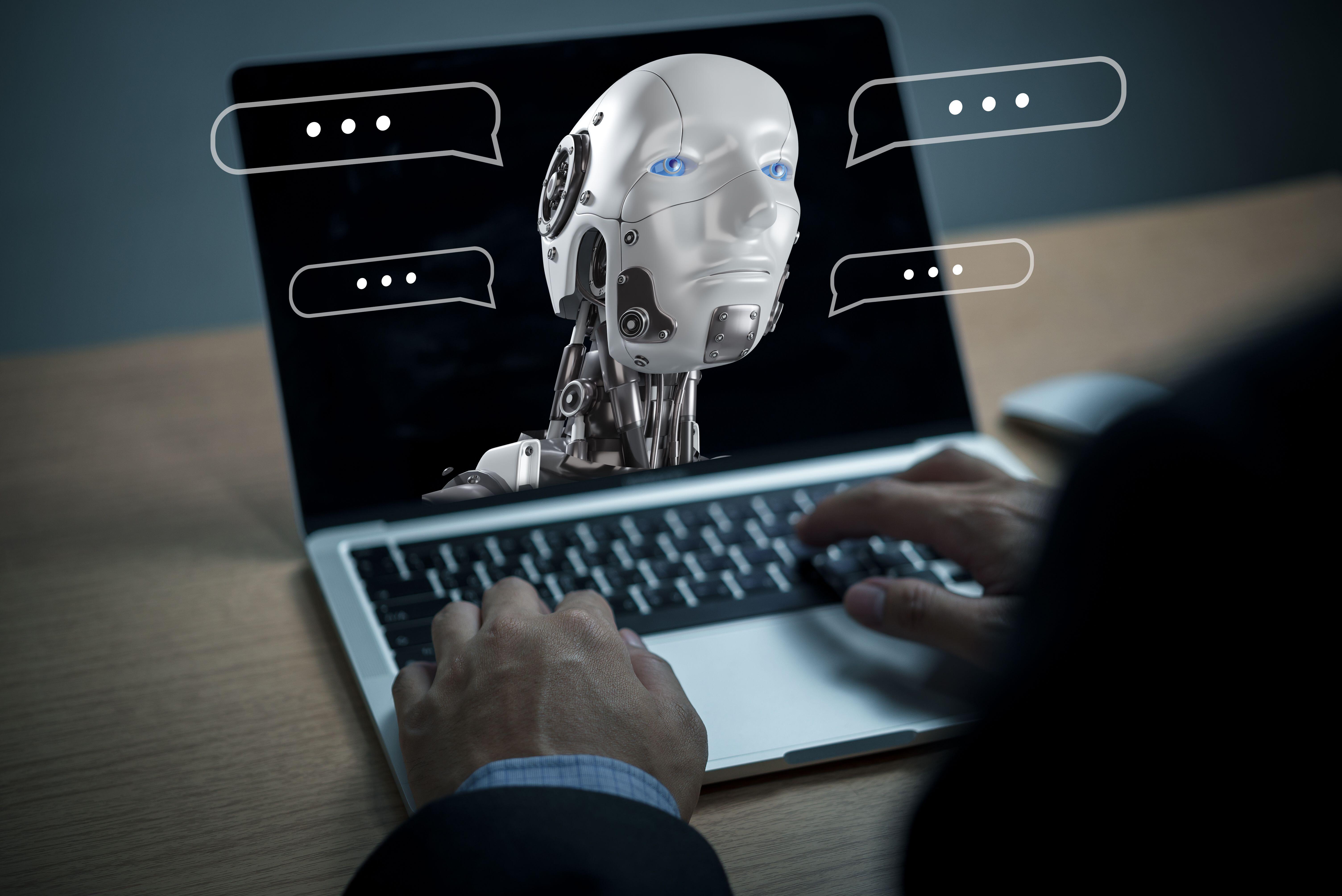On my way back from Enterprise Connect, I was impressed that artificial intelligence (AI) was the universal theme at the show. As I digest the myriad communications technologies presented, I realize the real challenge was determining who was talking about AI solutions in the future versus who has a usable AI solution with a practical use case. It's clear that AI is the future, but it's equally important to determine who has a practical solution to meet your needs today.
2024 is the year that AI solutions will finally deliver business value to end users. While vendors have been talking about AI for some time now, the next generation of AI solutions are being built on Large Language Models (LLM), which are faster, cheaper, and can understand and generate human-like text. These solutions are a major improvement over previous Generative Artificial Intelligence (GAI) models. Get ready for a new era of AI solutions that will revolutionize the way we do business.
There have been enterprise-class solutions using AI for a while now, but they have been mostly backend, large data set solutions, like extended detection and response (XDR) security solutions – which I mentioned in a previous article – that use AI to analyze large data sets and logs to identify security issues, determine what and how endpoints have been compromised, and, in some cases, automatically remediate the endpoint compromise.
Microsoft Copilot & Its Use Cases
The end user-targeted AI solution that most impressed me at the show was Microsoft’s Copilot. It's practical and immediately applicable to many end users, and it has some real use cases that impressed me. Microsoft has developed 11+ Copilot solutions for various applications, and the most relevant one for me was Copilot for Microsoft 365(M365), which has an interesting integration with Microsoft Teams.
Copilot for M365 has developed some fascinating use cases that can benefit a wide range of end users. One such feature is the ability to “listen” to a meeting and generate meeting notes and action items in near real-time. Although this functionality is not perfect and still requires human verification, it can save users a significant amount of time.
Another noteworthy feature is Copilot's ability to assist users in preparing an agenda for an upcoming meeting by reviewing past communications with a person or group of people and identifying outstanding topics and actions.
Perhaps the most exciting application is the creation of documents based on a template and prompt information. Copilot can streamline the process of creating project charters, proposals, and documentation, which typically take a lot of time and involve repetitive tasks. This can significantly improve staff productivity.
While other vendors offer similar functionality, Microsoft's implementation appears to be more mature. Copilot for M365 can help you save time and streamline your work processes, a promise of AI that is finally being followed through on.
Governance
One area where Microsoft excels is in the governance and administrative control of security solutions. This is particularly evident in the various settings available in Purview, Teams, SharePoint, and M365 that allow security administrators to control how Copilot accesses corporate data and how it is being used. With these tools, businesses can ensure that their data is kept secure and that their employees are using Copilot in compliance with company policies.
Risks of Using AI
AI solutions are becoming increasingly popular, but with them come significant risks. The most concerning is data leakage. Whenever an AI solution processes a request, it uses a data set to develop its results. Some solutions use a larger public or open data model, which can be risky as it may result in your data becoming part of the large data model, representing a risk of data leakage of your corporate data. While the private data set is typically less “smart” initially, it will get better over time and become specialized for your use cases. It's important to be aware of these risks and take necessary precautions to protect your data.
Next Steps for Using AI
Some of you are considering the potential of using AI solutions to improve productivity or gain insights. If you are looking for a place to start, consider Copilot.
To begin, identify a pilot group of users who could benefit from the utility of Copilot. Train these users to understand the capabilities and use cases that could improve productivity. Based on the training, determine if this is a good pilot group. This might take some iteration before you find the right user group and use case.
Once you start the pilot group, measure the productivity gains. Copilot has administrative tools to track the use of the tool. Based on these measurements, determine if there is a cost benefit. There are also soft benefits like user sentiment and how much they have benefited from using the Copilot tool.
It is early days of AI end user solutions. Will you be an early adopter and gain the insight to take advantage of these solutions as they mature?
Scott is writing on behalf of the SCTC, a premier professional organization for independent consultants. Our consultant members are leaders in the industry, able to provide best of breed professional services in a wide array of technologies. Every consultant member commits annually to a strict Code of Ethics, ensuring they work for the client benefit only and do not receive financial compensation from vendors and service providers.