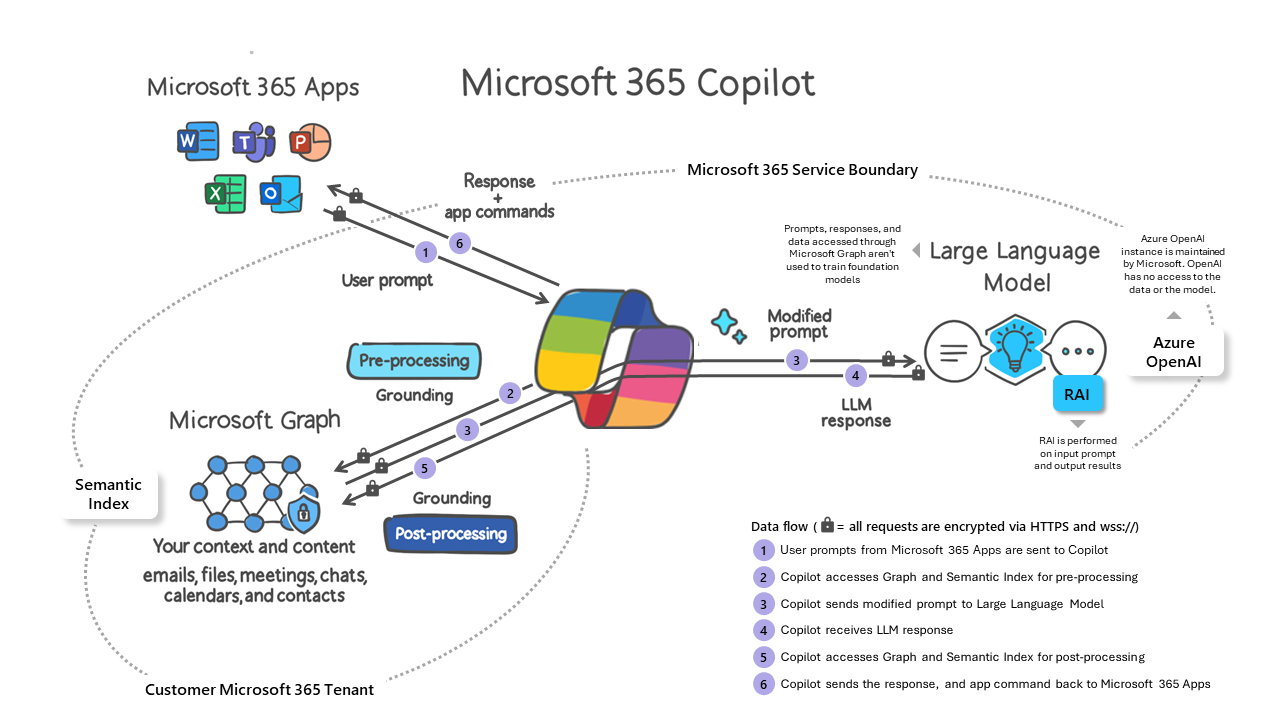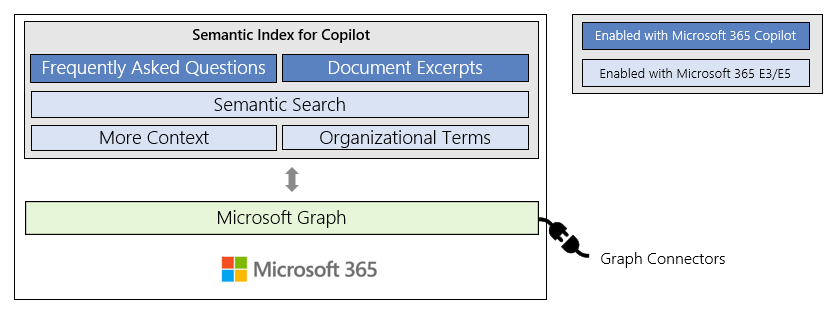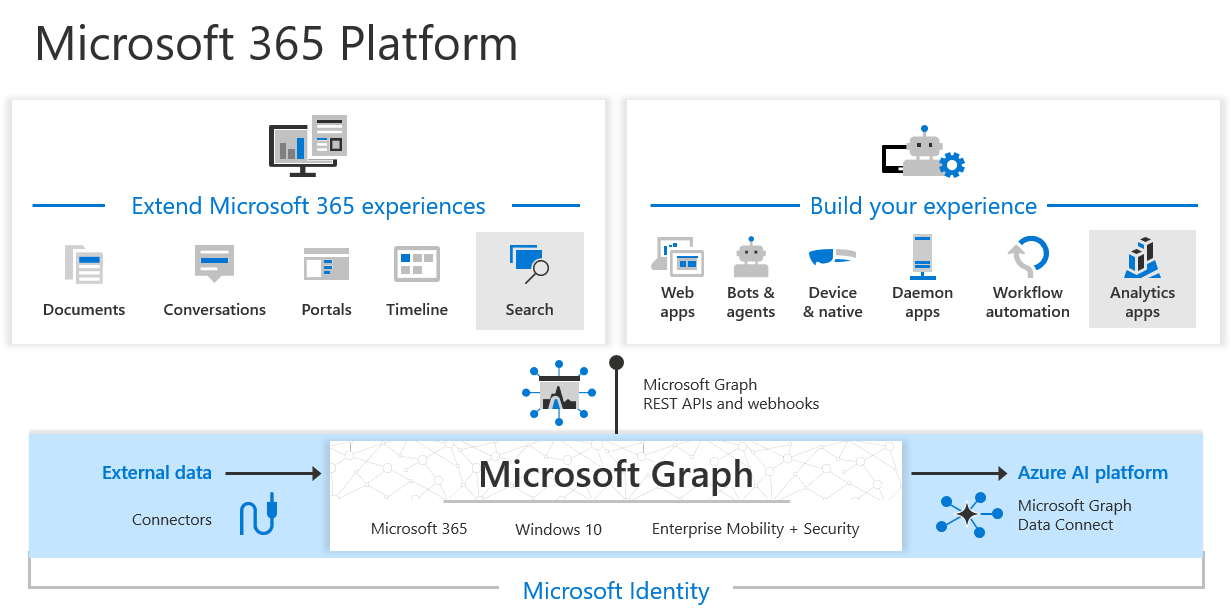On November 1, 2023, Microsoft 365 Copilot became generally available to enterprise customers. Copilot works within the Microsoft 365 apps and content in Microsoft Graph, such as emails, chats, and documents that users are permitted to access. It uses generative artificial intelligence (AI) and large language models (LLMs) to help users create or refine text and images more quickly. The AI-powered assistant was first announced on March 16, 2023, and demonstrated at Enterprise Connect 2023 on March 28, 2023.
What is Microsoft 365 Copilot?
So what is Copilot? Microsoft 365 Copilot helps streamline and/or kickstart routine knowledge-based tasks commonly performed by people. According to Microsoft, Copilot works alongside people, embedded in the Microsoft 365 apps they use every day. For example, Microsoft 365 Copilot can generate responses anchored in a company’s organizational data (e.g., user documents, emails, calendar, chats, meetings, and contacts). If the end user initiates it, Microsoft 365 Copilot can combine this content with the user’s working context (the user’s current meeting, email exchanges, chat conversations). Microsoft says that with Copilot, the human is always in control – they decide what to keep, modify or discard. Microsoft 365 Copilot AI features use the Microsoft Azure OpenAI Service.
Microsoft 365 Copilot Requirements
This Microsoft page defines the prerequisites for using Microsoft 365 Copilot. No Jitter has included it here, and paraphrased the major points, so that those interested in Copilot can start using the new AI tool as quickly as possible.
- Organization must use Microsoft 365 E3 or E5 and pay the additional license fee to get Copilot. The Semantic Index for Microsoft 365 Copilot also requires a license for Microsoft 365 E3 or E5.
- Note that Microsoft has imposed a minimum order of 300 seats on Copilot subscriptions. This is cited here in a Microsoft Community post and referenced in a No Jitter article by Dave Michels.
- Microsoft 365 Apps for enterprise must be deployed.
- Users must have Microsoft Entra ID (formerly Azure Active Directory) accounts.
- Some features in Microsoft 365 Copilot, such as file restore and OneDrive management, require that users have a OneDrive account.
- Microsoft 365 Copilot works with the new Outlook email and calendar application for Windows and Mac.
- The Microsoft Teams setup guide in the Microsoft 365 admin center can be used to configure Teams settings, including external access, guest access, team creation permissions, and more. Copilot in Teams is available on Windows, Mac, web, Android, and iOS.
- To use Microsoft 365 Copilot with Microsoft Loop, an organization must have Loop enabled for its tenant. This can be done in the Microsoft 365 admin center or the Microsoft 365 Apps admin center.
- User devices must be on either Current Channel or Monthly Enterprise Channel to access Microsoft 365 Copilot features. In November 2023, Copilot will initially be available on Current Channel, and Monthly Enterprise Channel a month later.
- Microsoft recommends that customers align their network infrastructure with the Microsoft 365 network connectivity principles.
- Many Copilot experiences (e.g., Excel, Word, PowerPoint, Teams, and Loop) use WebSocket connections (wss://) from the device running the Microsoft 365 app to a Microsoft service. To use these Copilot experiences, WebSocket connections must be allowed from user endpoints to the endpoints listed in the Microsoft endpoint taxonomy, specifically in ID number 46 in the section for Microsoft 365 Common and Office Online.
How to Use Microsoft 365 Copilot
First, a company must make sure to have access to Microsoft 365 Copilot which requires a $30 per month per user subscription for Microsoft 365 E3, E5, Business Standard and Business Premium customers. And, as referenced above, Microsoft has imposed a 300-seat minimum for Copilot subscriptions. Finally, a company’s IT organization must enable it for use – and fulfill the prerequisites listed above.
Microsoft 365 Copilot can be used to assist in the creation of documents, presentations, spreadsheets, notes, email, and more. This Microsoft Copilot site provides animated “gif” examples of what using Copilot looks like in each of the company’s popular software tools including:
- Microsoft Word and Copilot: Helps users quickly compose or edit text on a particular topic. It can add new content based on what is already in the document and generate summaries of existing documents, as well.
- Microsoft Outlook and Copilot: Users can have Copilot draft an email and generate summaries of email threads.
- Microsoft PowerPoint and Copilot: Can create a complete presentation, including text and images, based on the content in other documents. It can also create a summary presentation of a longer presentation an reorganize and/or restructure the presentation.
- Microsoft Excel and Copilot: Create complex formulas based on a description of what users are trying to accomplish, it can analyze data sets and comment on specific trends it discovers.
- Microsoft Teams and Copilot: Can summarize information from a long Teams chat thread and summarize Teams VoIP and PSTN calls. It will also summarize key discussion points and suggest action items, in real time during (or after) a meeting.
- Microsoft OneNote and Copilot: Enable users to use prompts to draft plans, generate ideas, create lists and organize information.
- Microsoft 365 Chat: Catch up with summaries of projects, people, meetings; collaborate on ideas and content using instructions or reference files; find info from files, meetings, chats, emails, plus the web and an enterprise.
- Copilot in Loop: Plan, brainstorm, and collaborate; refine and edit.
- Copilot in Whiteboard: Copilot can suggest new ideas to spark creativity, organize and summarize ideas.
This video provides a short introduction into how Copilot works, as well.
Other versions of Microsoft Copilot include: Copilot for GitHub, targeted at helping professional software developers accelerate development; Copilot in Power Automate to create automated workflows using natural language; Microsoft Sales Copilot is designed to help sales professionals streamline selling processes and CRM updates (Viva Sales was rebranded as Microsoft Sales Copilot in July 2023). Microsoft previously announced that Copilot will be previewing later this year in Viva Glint, Viva Goals, Viva Engage, and Viva Topics. Some Viva features require additional licensing.
Additionally, there is Microsoft Dynamics 365 Copilot which brings AI to both CRM and ERP. Finally, there is Copilot for Windows provides AI capabilities directly in the operating system. This version of Copilot is powered by Bing AI, which uses OpenAI’s ChatGPT-4 and Microsoft Edge WebView. (Note that Copilot runs inside the Edge browser but it uses Windows 11 APIs to interact with the operating system and applications.)
How Microsoft 365 Copilot Works
The following diagram provides a visual representation of how Microsoft 365 Copilot works.
The following explanation of how Microsoft 365 Copilot works is paraphrased from what Microsoft stated on its Copilot site and the text refers to the preceding diagram:
- Copilot receives an input prompt from a user in an app, such as Word or PowerPoint.
- Copilot pre-processes the input prompt through an approach called grounding, which improves the specificity of the prompt, to help obtain answers that are relevant and actionable to the specific task. The prompt can include text from input files or other content discovered by Copilot, and Copilot sends this prompt to the LLM for processing. Copilot only accesses data that an individual user has existing access to, based on, for example, existing Microsoft 365 role-based access controls.
- Copilot takes the response from the LLM and post-processes it which includes other grounding calls to Microsoft Graph, responsible AI checks, security, compliance and privacy reviews, and command generation.
- Copilot returns the response to the app, where the user can review and assess the response.
Microsoft 365 Copilot iteratively processes and orchestrates these services to help produce results that are relevant to a given organization because they're contextually based on that company’s data.
The Semantic Index for Copilot is a separate index or map of user and company data which identifies relationships and connections. It works with Copilot and the Microsoft Graph to create a map of all data and content in an organization to enable Microsoft 365 Copilot to deliver personalized, relevant, and actionable responses.
Microsoft Graph is the “gateway to data and intelligence in Microsoft 365.” It provides a unified programmability model that can be used to access the data in Microsoft 365, Windows, and Enterprise Mobility + Security. This video provides a short overview of what can be done with Microsoft Graph.
Microsoft 365 Copilot's functionality heavily relies upon Microsoft Graph and the Semantic Index.
The Key Features of Microsoft 365 Copilot
Microsoft 365 Copilot works alongside users to provide suggestions, summaries, generate, analyze and explore content and data across documents, presentations, spreadsheets, notes, chats, email, meetings, and more.
Some of the key features provided by Microsoft 365 Copilot regardless of the unique application in which the generative AI-powered capability is embedded include:
- Summarization based on text, audio, etc.,
- Generation of content based on user prompting (e.g., recommendations, suggestions, notes).
- Analyzing and/or consolidating information from across multiple data types based on user prompting (notes, email, Word document, PowerPoint presentations, Excel spreadsheets, corporate information repositories and more).
Precisely how these generic features are used within the unique applications that Microsoft offers (Word, Excel, etc.) will vary as described above.
Extending Microsoft 365 Copilot to Other Apps
Copilot can use the apps and data within the Microsoft 365 ecosystem. But, many workers use various external tools and services for content creation, work management and collaboration. Microsoft says that Copilot can be extended by building a plugin or by connecting to an external data source. A plugin allows Copilot to interact directly with third-party data, apps, and services. This article provides some basic guidance on how to create a plugin from an existing API or OpenAI plugin.
If an organization already has Microsoft Graph Connector, it will work with Copilot without any changes. With a Graph Connector, a company’s data is included in Copilot responses, and also participate in other Microsoft 365 experiences such as search, content recommendations.
Note that these are tools and decisions likely made and/or implemented by a company’s IT department.
Data, Privacy, and Security for Microsoft 365 Copilot
The information presented here is based on Microsoft’s statements regarding the privacy of data used and accessed by Microsoft 365 Copilot. Look here for more information about Microsoft’s privacy policies. This site includes all of the “product terms” associated with Microsoft 365; these will govern Microsoft 365 Copilot now that it is generally available.
If a company “turn off” connected experiences that analyze content for Microsoft 365 Apps on Windows or Mac devices in an organization, Microsoft 365 Copilot features will not be available in the following apps:
- Excel
- PowerPoint
- OneNote
- Outlook (classic)
- Word
According to Microsoft, the permissions model within a company’s Microsoft 365 tenant helps ensure that data will not unintentionally leak between users, groups, and tenants. Microsoft 365 Copilot presents only data that each individual can access using the same underlying controls for data access used in other Microsoft 365 services. The Semantic Index (as discussed above) honors the user identity-based access boundary so that the grounding process only accesses content that the current user is authorized to access.
Microsoft has stated that if an organization has data that's encrypted by Microsoft Purview Information Protection, it won't be returned by Microsoft 365 Copilot unless the user is granted at least the “View” usage right. Microsoft said that encryption can be applied by sensitivity labels or by restricted permissions in Microsoft 365 apps by using Information Rights Management (IRM). While Microsoft 365 Copilot generated content currently does not inherit the most restrictive permissions or label from the source, Microsoft 365 Copilot will cite the original source and that original source will retain those protections.
Microsoft says that it implements multiple forms of protections to help prevent customers from compromising Microsoft 365 services and applications or gaining unauthorized access to other tenants or the Microsoft 365 system itself. These include:
- Logical isolation of customer content within each tenant for Microsoft 365 services.
- Physical security, background screening, and a multi-layered encryption strategy to protect the confidentiality and integrity of customer content.
- Service-side technologies that encrypt customer content at rest and in transit, including BitLocker, per-file encryption, Transport Layer Security (TLS) and Internet Protocol Security (IPsec).
- For content accessed through Microsoft 365 Copilot plug-ins, encryption can exclude programmatic access, thus limiting the plug-in from accessing the content.
According to Microsoft, prompts, responses, and data accessed through Microsoft Graph are not used to train foundation LLMs, including those used by Microsoft 365 Copilot. When prompts are inputted using Microsoft 365 Copilot, the information contained within those prompts, the data they retrieve, and the generated responses remain within the Microsoft 365 service boundary, in keeping with our current privacy, security, and compliance commitments. Microsoft 365 Copilot use Azure OpenAI services for processing, not OpenAI’s publicly available services.
According to Microsoft, Copilot is compliant with the company’s existing privacy, security, and compliance commitments to Microsoft 365 commercial customers, including the General Data Protection Regulation (GDPR) and European Union (EU) Data Boundary.
Microsoft also says that the “responses that generative AI produces aren't guaranteed to be 100% factual.” These incorrect responses are usually called hallucinations.
Microsoft says it does not claim ownership of the output of the Copilot service. Microsoft also doesn't make a determination on whether a customer’s output is copyright protected or enforceable against other users. Microsoft announced a Copilot Copyright Commitment for its customers.
Pros and Cons of Microsoft 365 Copilot
Because Microsoft 365 Copilot has only now become commercially available, these pros and cons are largely theoretical. That will change as usage grows.
Pros
Some of the pros potentially associated with Microsoft 365 Copilot include:
- Users can regain time spent on mundane, rote tasks by automating follow-up action items, taking notes during meetings, generating summaries, creating presentations, etc.
- Allows users to interact with systems via natural language input -- e.g., writing those complex Excel formulas.
- Copilot may be able to provide data analysis far more quickly than a human might. (Accuracy will still need to be checked.)
- Is accessible across all Microsoft 365 applications, so Copilot might eventually become the new “default” interface for interacting with those individual applications.
- Quicker iteration on developing new content, ideas, brainstorming, etc.
Cons
Some of the cons potentially associated with Microsoft 365 Copilot include:
- If permissions are not properly configured, then users and Microsoft 365 Copilot will have greater access to organizational data than is perhaps desired. This could result in security, privacy, etc., issues.
- Cost of the subscription may be too much for some organizations (or not seem worth it to become a "bleeding-edge" user).
- Possible under-utilization of the capabilities such that the benefits of Copilot do not outweigh the license cost and/or the “hidden” costs of IT supporting, maintaining and monitoring the application.
- Potential hallucinations (the generative AI “lies” or provides results that are demonstrably wrong). So, users must exercise good judgement when evaluating what Copilot recommends and/or suggests.
- Need to connect to other systems / databases to be effective.
How Much Does Microsoft 365 Copilot Cost?
Microsoft 365 Copilot is now generally available for enterprise customers on Nov. 1, 2023. Microsoft 365 Copilot requires a $30 per month per user subscription for Microsoft 365 E3, E5, Business Standard and Business Premium customers. If a company does not have one of those subscriptions, then Copilot cannot be used. If a company’s IT administrators does not enable Copilot, then its capabilities cannot be used. Note that Microsoft has imposed a minimum order of 300 seats on Copilot subscriptions, per this Microsoft Community post.
Summary and Final Thoughts: Microsoft 365 Copilot
Microsoft 365 Copilot is designed to become part of users’ daily workflow and therefore help them fly through their tasks by helping them accomplish routine, rote tasks more quickly and efficiently. Only time will tell if it lives up to the hype that has been building since the product was announced on March 16, 2023, and demonstrated at Enterprise Connect 2023 on March 28, 2023.
Attend Enterprise Connect 2024
Nicole Herskowitz, Vice President, Microsoft Teams & Platform, is again speaking at Enterprise Connect. It was during her keynote at Enterprise Connect 2023 that Copilot and Teams were demonstrated.
At Enterprise Connect 2024 there will be multiple sessions dedicated to discussing AI. Use this link to view the conference sessions and select “AI and Automation” to see all the sessions related to that topic.
Want to Know More?
If you'd like to learn more about Microsoft 365 Copilot, check out these articles:
- Copilot Can Augment, Not Replace, the Work We Do: In this Q&A with Omdia's Tim Banting, we discuss the potential and limitations of Microsoft's newly available assistant and how it can demonstrate value to customers.
- What to Know About Microsoft Copilot: The AI-powered digital assistant promises to streamline work processes and amplify productivity. Here’s what you should know about Copilot now that it’s in general availability.
- When is Microsoft Copilot Available, How, & Where to Get it: Described as your everyday companion, Microsoft Copilot leverages generative AI to help users become more efficient and productive.
- How Microsoft Copilot Could Help End Users Fly Through Tasks: Microsoft Copilot's pricing structure made news – but what do users get for that $30 every month? We break down how Copilot works, what it can do, and how safe user data is within Copilot.
- Generative AI Hasn’t Lived Up to Its Potential -- Yet: In a few more generations, perhaps the AI will allow a product like Copilot to become our personal avatars.
- Microsoft Ups its Teams Game with Copilot AI: Nicole Herskowitz, Vice President, Microsoft Teams & Platform Marketing at Microsoft, provided a comprehensive look at how Copilot, the company’s recently announced generative AI-powered suite of productivity capabilities, would soon be included in the rebuilt Teams application.