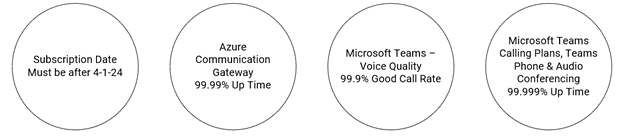At the end of the Microsoft keynote at Enterprise Connect, there was an announcement that, effective April 1, the Teams Phone Service Level Agreement (SLA) will be for 99.999% uptime – or “five 9s” as it’s also known.
From the “What's New in Microsoft Teams | Enterprise Connect 2024 Edition” the announcement says:
Teams Phone service level agreement with 99.999% uptime
On April 1, we will update the service level agreement for Teams Phone to 99.999% uptime, to show our commitment to provide reliable calling. The financially-backed service level agreement covers Microsoft Teams Calling Plans, Teams Phone, and PSTN Audio Conferencing. If a user’s ability to initiate a PSTN call, dial into an audio conference via the PSTN, or process calls with call queues or auto attendant fall below 99.999% in a given month, Microsoft calculates the total downtime and payout service credit based on length of incident (in minutes) multiplied by the number of users potentially impacted by the incident.
Are there any potential “gotchas” with the increase in reliability for Teams Phone Service?
The answer lies in the tangled web of over 100 pages of the Service Level Agreement for
Microsoft Online Services.
Spoiler Alert: There are multiple SLAs that can impact the overall caller experience, and these have different reliability and quality standards. Here are the key areas of impact.
Subscription Date Delimited
Let’s start with the Introduction section of the document, where it says, “We will not modify the terms of your SLA during the initial term of your subscription; however, if you renew your subscription, the version of this SLA that is current at the time of renewal will apply throughout your renewal term.”
So, if your subscription term began before April 1, 2024, then your SLA will be whatever was in effect at that time. The new Teams Phone 99.999% uptime SLA will not apply until you renew. The same goes for the other SLAs associated with the other products/services, as well.
The Azure Communication Gateway SLA
Next, let’s look at how your PSTN access impacts your SLA. If you connect through the Azure Communication Gateway (which is used by telecommunications operators), the uptime SLA for this service is only 99.99%. If your phone numbers meet the definition below, this “four 9s” SLA applies to your environment:
“Assigned Telephone Number” is a telephone number that meets all the following criteria:
- It has been provisioned within the Operator Connect or Teams Phone Mobile
- The telephone number is configured for connectivity through the Azure Communications Gateway.
- The telephone number’s status is “assigned” in the Operator Connect or Teams Phone Mobile environments. This includes (but is not limited to) assignment to users, conferencing bridges, voice applications and third-party applications.
Microsoft Teams – Voice Quality SLA
We all know that clear audio is essential to the success of both audio and video calling.
If the calling service is up, but the call quality is poor, the call is unproductive. There are several items of concern in the Microsoft Teams Voice SLA.
- In the Teams Voice SLA, Microsoft only guarantees a “three 9s” call rate of 99.9%
- The SLA does not apply to all calls. The calls that are eligible for the SLA must meet both of these conditions:
- The call was placed from a Microsoft Teams Certified IP Desk phones on wired Ethernet.
- Packet loss, jitter and latency issues on the call were due to networks managed by Microsoft.
- The definition of “poor quality calls” is based on the number of eligible calls that are classified as poor “based on numerous factors that could impact call quality in the networks managed by Microsoft.” Some of those factors include network parameters like roundtrip time (RTT), packet loss rate, etc., but the document states that those parameters are also “dynamic and continually updated” based on analysis of the “millions” of users of Microsoft’s other voice products (Skype, etc.).
Calls on a wireless connection are not covered, even though in many organizations they account for a significant percentage of total calls.
There is no (published) objective standard for “poor quality calls.” This makes it difficult to claim a credit against this SLA.
This is the weakest part of the SLA fine print, and it’s worth considering the challenges posed by these terms.
Microsoft Teams: SLAs for Calling Plans, Teams Phone and Audio Conferencing
This is the only SLA that provides for 99.999% up time for users to initiate a PSTN call, dial into conference audio via the PSTN, or process calls with Call Queues or Auto Attendant. (And, as stated, this SLA applies to Microsoft Calling Plans for Teams, Teams Phone and Audio Conferencing.)
This is a straightforward SLA without tricky language or undefined terms (such as “poor quality calls” in the Microsoft Teams Voice SLA above).
Note that there is no SLA on incoming PSTN calls.
Getting Credits
Submission of a claim that an SLA was not met involves providing the required information to Microsoft, including the time and duration of the downtime and the number of users and locations impacted.
The Terms section of the SLA document states that after a claim is submitted, Microsoft “will evaluate all information reasonably available to us and make a good faith determination of whether a Service Credit is owed.”
This is one-sided language that does not obligate Microsoft to provide credits per the terms of the SLAs.
Summary
The 99.999% up time SLA for Teams Calling Plans, Teams Phone, and Audio Conferencing appears to be a legitimate improvement to the reliability of those services. However, it’s important to know that there are other SLAs that may also apply to voice-based services that are not as stringent.
Organizations using or considering these services must determine whether the potential call quality issues will be a problem for their staff and their customers. Mobile devices can help fill in the gaps for down time and call quality, although there can be coverage and service level issues with those as well.