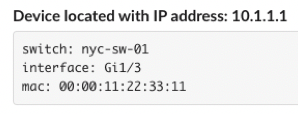ChatOps is the process of integrating UC collaboration instant messaging functionality with IT operations, which can bring about a host of IT-related benefits. Let's take a closer look and see how you can get started.
Replacing E-mail with Chat
Applications like Slack and MS Teams provide instant-messaging functionality known as chat spaces, or simply chat. Chat is typically integrated with a collaboration suite that includes voice, video, and document repository. Entire conversations are stored, allowing new members to review the history and catch up on what has transpired, which is especially useful for tracking activities around a trouble ticket or a project.
In “the old days,” when someone joined a high-priority trouble ticket call, they had to be briefed on the ticket’s history, what diagnostics had been performed, and its current status. Chat spaces (called chat rooms in some products) allow newly joining staff to read through the past history, eliminating the time-sink of bringing each member up to speed — a reason alone that is enough to justify the use of chat spaces.
The integration with voice, video, and documents makes chat much more powerful. A chat session can quickly transition from online text to a voice or video call for real-time brainstorming and problem solving. Some systems will automatically create transcripts of the audio content, enabling search functionality. Document sharing adds yet another dimension. This combination is leading many organizations to replace email with chat.
Adding Automation to Chat
The next evolution of chat would be chatbots (short for chat robots), which can automate responding to routine questions from customers. You’ll frequently encounter chatbots on e-commerce web sites to answer simple questions that facilitate you making a purchase. (For fun, you can experiment with the “I’m here to help” and “Do you have any questions” pop-ups that have become prevalent on e-commerce websites to determine if they are chatbots or a real person.)
From ChatBots to ChatOps
Chatbots were then modified to perform one or more actions and return the results to the chat space. IT staff can then ask a chatbot to run a pre-defined automation, and they’ll see the results without having to leave the chat space. The chatbot is invited into the chat space just like another staff member, and it monitors all conversations, looking for special syntax that tells it to perform one of the pre-defined automations.
A version of the special syntax starts the chat text with a slash “/”, followed by a chatbot command to execute. The following is an example of a chatbot that finds the location of a device with the IPv4 address 10.1.1.1
Starting the chatbot command with a “/” led to the term “slash commands.” The chatbot syntax differs between different vendors of chat systems. The above example results in the following output within the chat system.
In this case, the chatbot used the initial command and values to query a network management system’s API to find where the device is connected to the network. This type of task is frequently repeated when troubleshooting network problems or tracking cybersecurity events. It saves the staff from switching applications, running a series of commands on the network management system, then copying the results into the chat session.
The value of ChatOps grows as more complex workflows are automated, especially when data is collected from multiple sources, correlated, and submitted to the chat space. For example, an executive could connect to a chatbot to report slow application performance, and the chatbot could collect basic information about the slow service. The ChatOps system would use the chatbot mechanism to automatically perform basic network diagnostics and data gathering from multiple IT monitoring systems. The results would be posted to a trouble ticket, and a chat space opened to handle the ongoing diagnosis. IT staff would be added to the room and notified. The staff would use additional slash commands to gather more data as the diagnosis proceeds. Because the ChatOps systems are doing most of the data collection, the IT staff spends more time working on the problem itself, resulting in faster resolution times.
Adopting ChatOps
Like any new technology, you’ll have to learn how to best apply it to your business. You’ll need some coding skills in Python or JavaScript. Chatbot development frameworks can help manage the construction of a chatbot workflow. A web search for chatbot frameworks will provide lists of the popular systems.
Then you might have the soft-and-squishy, non-technology questions. How is it best integrated with your organization’s IT systems? What processes would need to change? How should it be deployed such that it doesn’t overwhelm the support teams? Is there a good progression from the crawl, walk, run, and fly stages to give organizations the time to adapt to the changes? For a good reference on the topic, read this Atlassian article:
What is ChatOps? A guide to its evolution, adoption and significance. They also did some research on
why IT teams like chat (85% use chat). That figure supports the premise that ChatOps can help reduce the time it takes to resolve IT problems. Like other initiatives that introduce automation to IT systems, the adoption will require a culture shift, and that takes time.