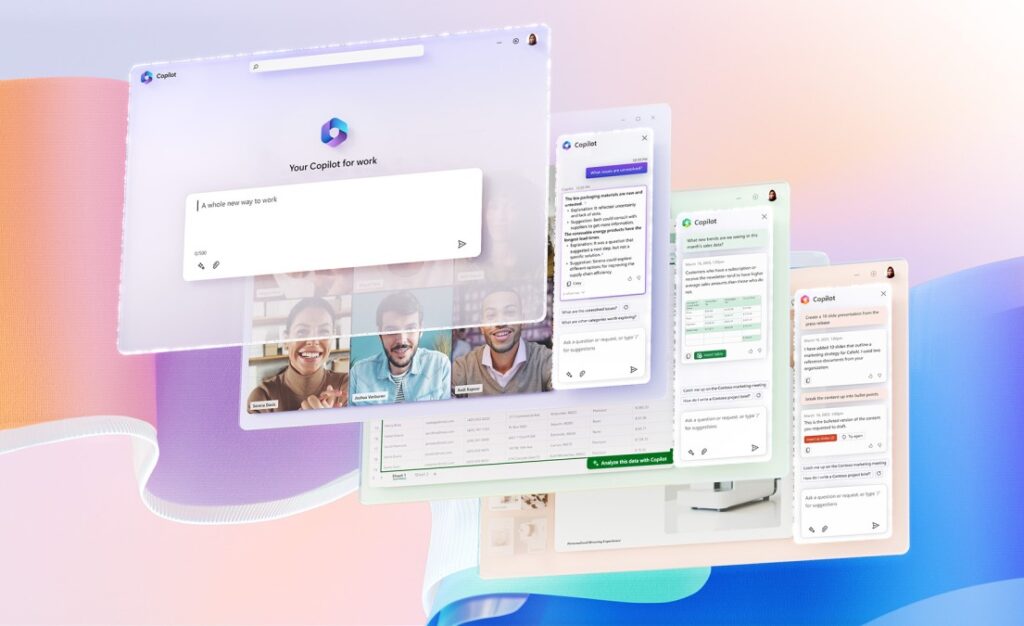Microsoft's spent the last few years studying how people work and what the biggest pain points are. Many of the announcements at their annual Ignite show reflect the focus on improving productivity. According to the company:
The average employee spends the bulk of their time—more than 57%—communicating, when they could be focused on driving outcomes. And 59% of employees say their collaboration tools are not aligned with how their teams prefer to work. Employees are also eager for AI to help lift the burden of mundane daily tasks, with 70% saying they would delegate as much work as possible to AI.
It's unsurprising that many of the Microsoft Ignite 2023 product announcements were driven by AI and intent on boosting employee experience and collaborative communications. These announcements include the following.
Microsoft Planner to Offer Single-Pane Task Management in Teams
The company will be combining Microsoft To Do, its extant Microsoft Planner, Microsoft Project for the web and Microsoft Copilot into a single Planner application available via Microsoft Teams. Users will be able to manage all the tasks, to-do lists, plans, and projects scattered across Microsoft 365 applications in one experience. The task management scales from individual to-do lists to enterprise-level team projects, with to-do lists, project boards, timelines and sprints.
According to Microsoft, the rollout timeline for the new, one-pane experience is as follows:
- November 2023: Tasks by Planner and the To Do app in Teams will be renamed Planner.
- Spring 2024: The new Planner app in Teams will be generally available. Microsoft Project for the web will be renamed to Planner.
- 2024, date undetermined: The web experience of the new Planner will be generally available.
Viva Engage to Get Copilot, Goals Integration
Microsoft's employee experience platform will pull data from Viva Goals directly into Viva Engage, which allows users to view goal progress from Viva Goals directly in Viva Engage.
The company confirmed that Copilot for Microsoft 365 will be available for public preview in Viva Engage in January 2024. The integration will offer a dashboard based on Microsoft 365 app usage that can recommend employees who will benefit from adopting Copilot, show Copilot usage across apps, and measure early signals on Copilot impact on productivity based on meetings, chat, email, and documents. In addition, Copilot for Microsoft 365 and Viva can provide self-service insights and experiences like understanding team health, setting new priorities with objectives and key results (OKRs), or upskilling for career growth.
Other features for Viva were also announced: Starting in 2024, the colleague engagement and knowledge-sharing platform is going to offer a feature called Articles, in which users can format and post long-form content and newsletters into Viva Engage. A few other features are also encouraging employees to contribute to an organization's wider knowledge pool. Per the blog announcing the release of Viva Engage's new features:
New capabilities in Answers in Viva leverages AI to generate questions and answers from existing files and import them into Answers. Also, AI will automatically route open questions to people who might have the answer. Users can also identify the right topics for a question, see top related responses before publishing, and help in routing questions over to experts.
There's an answers feature coming where people will be able to ask questions of specific departments or groups, and Engage will surface related questions and possible answers.
Finally, there are a number of Copilot experiences now integrated in Viva apps, including:
- Copilot in Microsoft Viva Insights will use natural language prompts to simplify the query-building process for analysts.
- Copilot in Microsoft Viva Goals will enable users to easily generate and refine goals with conversational AI and from existing strategy documents.
- Copilot in Microsoft Viva Engage will offer AI-created conversation starters, prompts and images.
- Copilot in Microsoft Viva Learning will allow users to easily create structured learning collections, find the right learning resources and summarize learning content using conversational AI.
- Copilot in Microsoft Viva Glint will use natural language to summarize and analyze thousands of employee comments from employee engagement surveys.
Microsoft Teams Adds User Enhancement, Admin Updates
The company updated its collaborative workspace platform, addressing meeting sound quality, chat experience, and new Teams meeting features planned for rollout include:
- AI-enhanced Voice isolation in Teams meetings and calls: This feature leverages users’ voice profiles and suppresses other people’s voices in the background during a Teams meeting or call.
- AI-generated background effects in Teams that allow users to generate a background that decorates and enhances their real-world room, by cleaning up clutter or adding plants to a wall.
- Changing and selecting users' default emoji reactions in Teams chat, reducing the number of reactions in the user interface, and adding custom pictures to group chat profiles.
- An updated Teams web experience which uses 50% less browser memory.
- Updated ability to manage the channels list in Teams: When a channel is no longer active or relevant, a user can archive the channel, and it will be hidden and closed for further action, but the information can still be accessed.
- Private team discovery: Admins will be able to make private teams discoverable in their organization.
Microsoft Copilot Adds Productivity Tools to Teams
The company announced features integrating Microsoft's generative AI-powered assistant and its collaborative communications platform. These include:
- Copilot offering participants a way to visualize spoken discussion points and organize them in Whiteboard. Copilot will be able to suggest more ideas to add to Whiteboard as the meeting conversation happens. The captured content on Whiteboard will be saved as a Microsoft Whiteboard file, accessible via Teams, OneDrive for Business and directly via the Whiteboard app.
- Copilot in Teams meetings will be able to take notes throughout a meeting and share them with all Teams meeting participants. Users will be able to add shared meeting notes and agenda items in Collaborative notes.
- Admins can assign a policy to enable Copilot in Teams with or without transcription, and meeting organizers can set their preferences before the meeting starts.
- The new Copilot compose box in Teams chat and channels, now generally available, serves as a writing assistant to help edit messages.
- Users will soon be able to access Copilot from the Calls app in Teams to generate summaries, action items or ask any specific questions about the conversation after a call has wrapped up.
Want to know more?
Check out No Jitter’s extensive coverage of Microsoft 365 Copilot:
- What is Microsoft 365 Copilot and How to Use It: Microsoft 365 Copilot is available now. Learn more about Microsoft 365 Copilot, what it is, how it works, and how to use it, as well as its features, price, and more.
- Copilot Can Augment, Not Replace, the Work We Do: In this Q&A with Omdia's Tim Banting, we discuss the potential and limitations of Microsoft's newly available assistant and how it can demonstrate value to customers.
- What to Know About Microsoft Copilot: The AI-powered digital assistant promises to streamline work processes and amplify productivity. Here’s what you should know about Copilot now that it’s in general availability.
- When is Microsoft Copilot Available, How, & Where to Get it: Described as your everyday companion, Microsoft Copilot leverages generative AI to help users become more efficient and productive.
- How Microsoft Copilot Could Help End Users Fly Through Tasks: Microsoft Copilot's pricing structure made news – but what do users get for that $30 every month? We break down how Copilot works, what it can do, and how safe user data is within Copilot.
- Generative AI Hasn’t Lived Up to Its Potential -- Yet: In a few more generations, perhaps the AI will allow a product like Copilot to become our personal avatars.
- Microsoft Ups its Teams Game with Copilot AI: Nicole Herskowitz, Vice President, Microsoft Teams & Platform Marketing at Microsoft, provided a comprehensive look at how Copilot, the company’s recently announced generative AI-powered suite of productivity capabilities, would soon be included in the rebuilt Teams application.