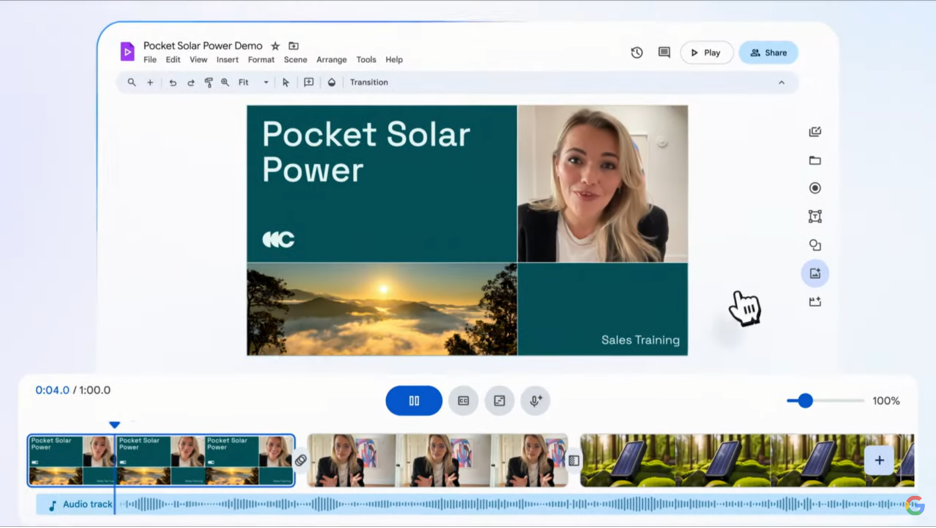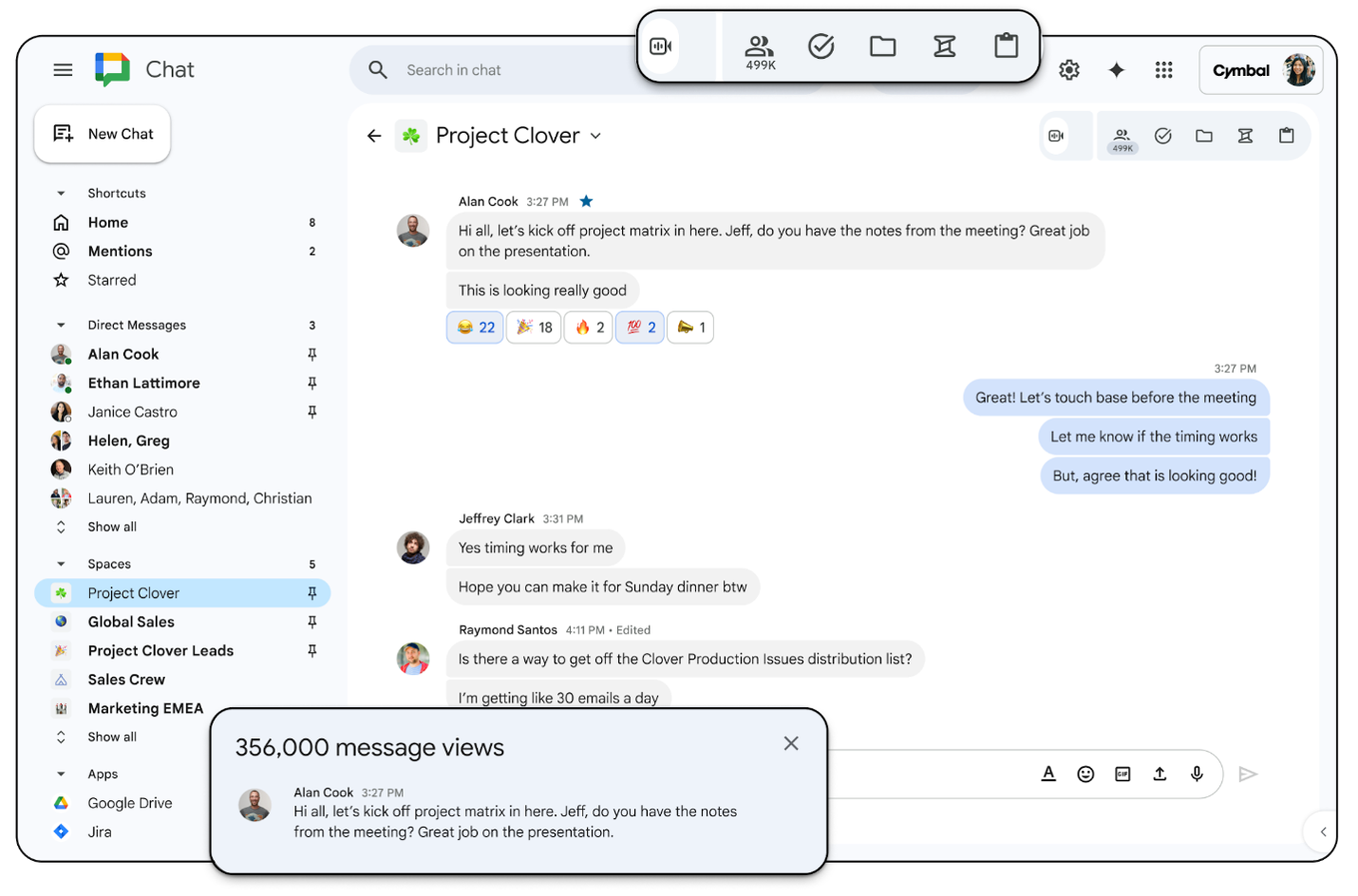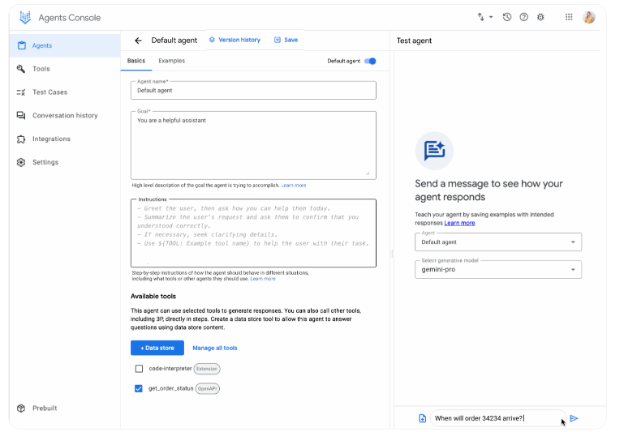In a noteworthy move to enhance its cloud-native productivity and collaboration solution, the Google Workspace team has rolled out a slew of updates that emphasize the integration of cutting-edge artificial intelligence into its workplace platform. These updates were announced at Google Cloud Next ‘24 by Aparna Pappu, GM and Vice President of Google Workspace, and include the debut of Google Vids, an AI-powered video creation app, along with innovative AI features for meetings and messaging. Other highlights include an AI Security add-on aimed at bolstering the platform’s defenses against emerging cyber threats.
These updates reflect Google's strategic vision to center efficiency, inclusivity, and security in the changing dynamics of workplace technology.
The Google Workspace Blog provides detailed information about these updates and other related announcements. However, to help the reader unpack and understand the massive number of new features, I’ll highlight five key takeaways that I found to be relevant and impactful.
Takeaway #1: Google Vid Will Empower Team Creativity
The all-new Google Vids application features AI-driven tools that simplify the creation of engaging video content. This application facilitates various production tasks, from storyboard generation to scene selection and voiceover integration, making sophisticated video editing accessible to non-specialists. The ability for any team member to produce high-quality video content democratizes the medium, with long-term implications on how people can produce internal communications, training, and external marketing strategies.
What I really like is how Google Vids extends beyond a single-user video creation process into a collaborative tool that allows for team contribution with version control and approval processes that are aligned with current workflows within Google Workspace. Team members can contribute and refine content in real-time, mirroring the collaborative capabilities seen in Google Docs, Sheets, and Slides.
Consider a scenario where a team collaboratively creates a video using Google Vids. The manager initiates the project by using AI to generate a storyboard, then assigns different sections to team members. Throughout the process, team members can view each other’s contributions, communicate in real-time, and integrate assets from Google Workspace. They can also enhance the video with AI-driven voice-overs and B-roll footage, all within the same platform. Once completed, the video is sent back to the manager for final approval.
This type of workflow is already available in professional video editing suites, but this marks a first for this level of AI-driven editing features targeted to non-specialists and tightly integrated into the end user’s productivity suite. This enhancement is particularly beneficial in a hybrid work model, where geographical and time zone differences often challenge team cohesion and synchronous working.
Takeaway #2: Google Ups its Chat Game
At Cloud Next ‘24, Google announced the availability of Gemini AI features in Google Meet to enhance the video meeting experience, such as Take Notes for Me, a real-time note-taking feature, and Translate for Me (coming in June), which will automatically detect and translate captions in Meet with support for 69 languages.
However, what has been missing until now is any noteworthy efforts to improve its chat product, Google Chat. Google Chat already had a powerful search-enabled functionality but has lagged other UC platforms that have introduced similar AI features into chat. Based on my conversations with Vamsee Jasti, Director of Product Management for Google Chat, this is about to change thanks to forthcoming features, including automatic translation and on-demand conversation summaries.
In addition, Chat also increased member capacity in a single chat space up to 500,000, thus allowing companies to leverage Chat for org-wide announcements and forums. Google also announced the general availability of messaging interoperability for Slack and Teams through partner Mio.
These efforts should significantly enhance asynchronous communication within Google Workspace, taking an often-used team communication workflow – chat – and integrating it further into a holistic AI-enabled strategy.
Although these efforts may mirror those of other platforms, it’s encouraging to see the proactive integration of AI and enterprise-centric features into Google Chat to align with a holistic approach to all modalities of enterprise communication. In reply to any “late to the party” comments, this is Google, after all, and a concerted effort by this team can easily place Google Chat at the forefront of AI-enabled workflows.
Takeaway #3: A New AI-driven Data Leakage Protection feature in Google Drive
Data loss is a concern for businesses of any size. Enter data loss prevention (DLP) technology, which monitors the flow of data across an organization’s IT systems, including the web, cloud, networks, email, and endpoints. However, many of these solutions are expensive on the front end, have minimum license requirements, or require extensive expertise to implement and manage.
Google may disrupt this model with its new AI Security add-on, which costs $10 per user per month and allows IT teams to classify and protect sensitive files company-wide in Google Drive automatically. Of note, the add-on is available in most business-centric licenses, including Business Standard/Business Plus, which enables this feature for businesses with user groups as small as 1 to 300 users. The same add-on technology will also enhance the spam and malware defenses in Gmail.
The “secret sauce” is an AI classification engine that can evaluate files where text can be extracted to see if it should be labeled. This enables organizations to achieve label coverage at a scale and accuracy that is very difficult to accomplish through traditional means and manual administrative intervention.
By leveraging AI to automatically detect, classify, and protect sensitive information within Google Drive and Gmail, Google is setting new standards in data protection by making DLP technology easier for businesses of all sizes to implement.
Takeaway #4: Enabling Enterprises to Customize Workflows with Vertex AI
To understand this next part, you may need your AI decoder ring to distinguish between Google’s Vertex AI and Gemini AI.
Vertex AI is a tool for developers and data scientists who want to build custom AI applications. Gemini is for non-technical users who want to enhance their productivity with AI-powered assistance. Gemini is the engine running the “turn-key” AI agents, general-purpose conversational interfaces that use AI and are available in Google Workspace.
But what if you want to build more customized AI agents that not only leverage a data model of your choice (Google offers a list of 130 models beyond its core Gemini models that enterprises can refine with their own data) but are still tightly integrated into your productivity suite and its workflows?
This is where the intersection between Google Workspace and Vertex AI is striking: it allows enterprises to build custom AI agents tailored to their specific operational needs, embedding these capabilities directly into their daily workflows. This strategic integration facilitates a seamless workflow automation process, optimizing tasks that traditionally required extensive manual effort and specialized knowledge.
For example, Bristol Myers Squibb used Vertex AI to streamline the creation of Informed Consent Forms, an essential documentation process for clinical trials. This showcased the practical benefits of customized AI applications in highly regulated industries such as biopharmaceuticals.
Rapidly gathering and reviewing critical documents not only speeds up the clinical trial process but also enhances the accuracy and compliance of these documents, demonstrating the transformative potential of AI in specialized fields.
Takeaway #5: Making AI-Enhanced Meetings and Messaging Accessible to All Licensing Tiers
Google’s licensing model offers flexibility in how businesses can use Google Workspace tools. The new AI Meetings and Messaging add-on is a prime example: it provides a suite of features that enhance Google Meet and Google Chat capabilities – but only for those customers who want to pay for them. This approach allows businesses to tailor their subscriptions to include only the tools they need, optimizing their investment in Google Workspace while ensuring that all team members have access to necessary functionalities.
I like this approach. It allows a level of customization crucial for businesses looking to leverage AI without overcommitting resources to unused features, allowing for more efficient and cost-effective deployment of new technologies. In the landscape of unified communication providers where pricing ranges from “free” to $30 per user, this positions Google on the more accessible end of the price spectrum, starting at $10 per user.
Future Outlook: Balancing Innovation with Practicality
By integrating sophisticated AI capabilities such as Google Vids and expanding the AI functionalities within Google Meet and Google Chat, Google demonstrated its commitment to enhancing enterprise communications. The company is also highlighting security with its new AI Security feature, indicating a strong commitment to combating the growing issue of cyber threats.
These improvements will augment Google Workspace's functionality and security, solidifying its role as a comprehensive enterprise productivity and communication tool ideal for productivity, security, and user engagement.
Nevertheless, the challenge lies in ensuring that these technological enhancements enrich user experiences without complicating the interface or jeopardizing data privacy. Moving forward, Google must find a balance between adopting innovative technologies and maintaining a secure, intuitive platform that aligns with the practical demands of businesses. But considering these takeaways from their Cloud Next announcements, it looks like Google Workspace is on the right track.