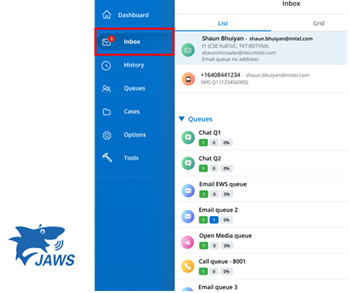As most of us know by now, contact centers and customer experience (CX) have become the cool kids on the block --many unified communications (UC) vendors have either pivoted to focus more on their contact center offerings or have been working hard to enhance their contact center capabilities in response to evolving customer needs.
Artificial intelligence, especially generative AI, and automation are generating all the buzz, but it’s important to recognize that most organizations still need to focus on their core contact center solutions and functionality. While not as sexy as AI, basic functions like the agent interface, channel options, and supervisor features are still important, with vendors continually updating their existing contact center products to meet customer needs.
During a recent analyst briefing, Mitel made it clear that the company has been working hard to enhance its contact center offerings. It recently announced the latest upgrade to its MiContact Center Business (MCCB) with the 10.0 release. According to George Despinic, product marketing manager at Mitel, the new release “is all about improving and enhancing the customer, agent, and supervisor experience.”
Features to Boost Customer Experience
While there were several new features announced, the one that resonated the most with me is the ability for customers to request a callback via text message. Customers can send a text to a company’s support line, receive updates on their wait time, and then have an agent call them when available so the customer doesn’t have to wait in queue. While callbacks have been around for a long time, the ability to send a text requesting a callback is new. We’ve all experienced calling into a company, going through several layers of an IVR, and then having to wait in queue until an agent becomes available or to be offered a callback request after learning that “you are the 20th person in queue and your wait time is approximately 23 minutes.” Mitel now offers a new way to communicate with customers by allowing them to quickly send a text message to request a callback. Customers can even receive updates via text message of their expected wait time in queue.
Social media messaging is becoming the channel of choice for many customers, and it’s important for businesses to support the channels their customers prefer. Mitel has streamlined social media integration and the ability for MiCC Business customers to add Social Media messaging platforms like WhatsApp and Facebook Messenger into their channel mix, giving customers more choice. Through Mitel’s partnership with Twilio and CM.com, organizations can deploy these messaging channels on their own (or with the help of their Mitel channel partners), eliminating the need to work directly with Meta for the messaging API, saving time and money.
Features to Boost Agent Experience
Mitel added several new features to improve the agent experience, including a modern UI/UX refresh, custom notifications and alerts, and WCAG support. The Ignite agent interface was updated with a fresh, clean look aligns with the Mitel UC clients (MiCollab and Mitel One), giving users a similar experience across all applications.
Mitel also introduced the ability for managers to create custom notifications and alerts that appear in the Ignite agent interface. Supervisors can create notifications on specific statistics and deliver a visual and/or audible alert when the threshold is exceeded. The notifications and alerts show up in the Ignite interface as a “Bell” icon with list of active alerts, a toaster pop-up, or through an audible alert.
What’s interesting about these alerts is the level of customization and granularity available. Users can set up more customized alerts that include various conditions and options, such as sending alerts only during business hours, or getting alarms based on queue and channel.
Accessibility has become increasingly important, and customers told Mitel that ADA/508 compliance was essential to their business. Mitel built Job Access with Speech (JAWS) capabilities into MiContact Center Business to “audiblize” the messages and graphics on the Ignite interface. It’s now easier for agents who have a visual impairment or rely on assistive technology like screen readers to navigate the user interface, with features such as icon colors, backgrounds and fonts that are easier to see and use, and descriptive labels for screen readers. These new features help Mitel on the way to WCAG compliance.
Features to Boost Supervisor Experience
Since most modern businesses have already invested in a Business Intelligence (BI) platform like Microsoft Power BI, MiCC Business 10.0 now lets them create custom dashboards from their MiCC Business application using their BI engine of choice.
Mitel is delivering a MiCC Business SQL view as an API for MiVoice Business Queue/Group Reporting call center statistics so customers can create their own custom dashboards using third-party BI engines like Excel, PowerBI, Tableau, Qlik, etc. Mitel also added a Microsoft Power BI template for customers to get started.
Although AI wasn’t part of this latest announcement, Mitel told analysts to expect more AI integrations, consistent delivery of new features and functions, and verticalization in the coming months.