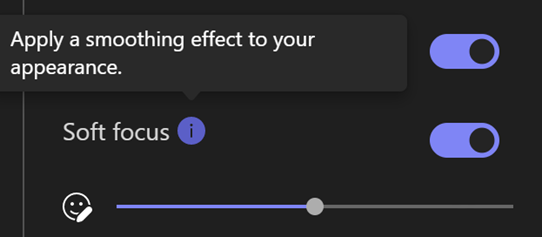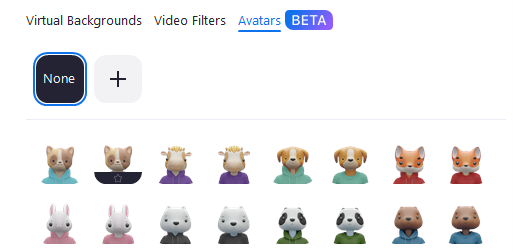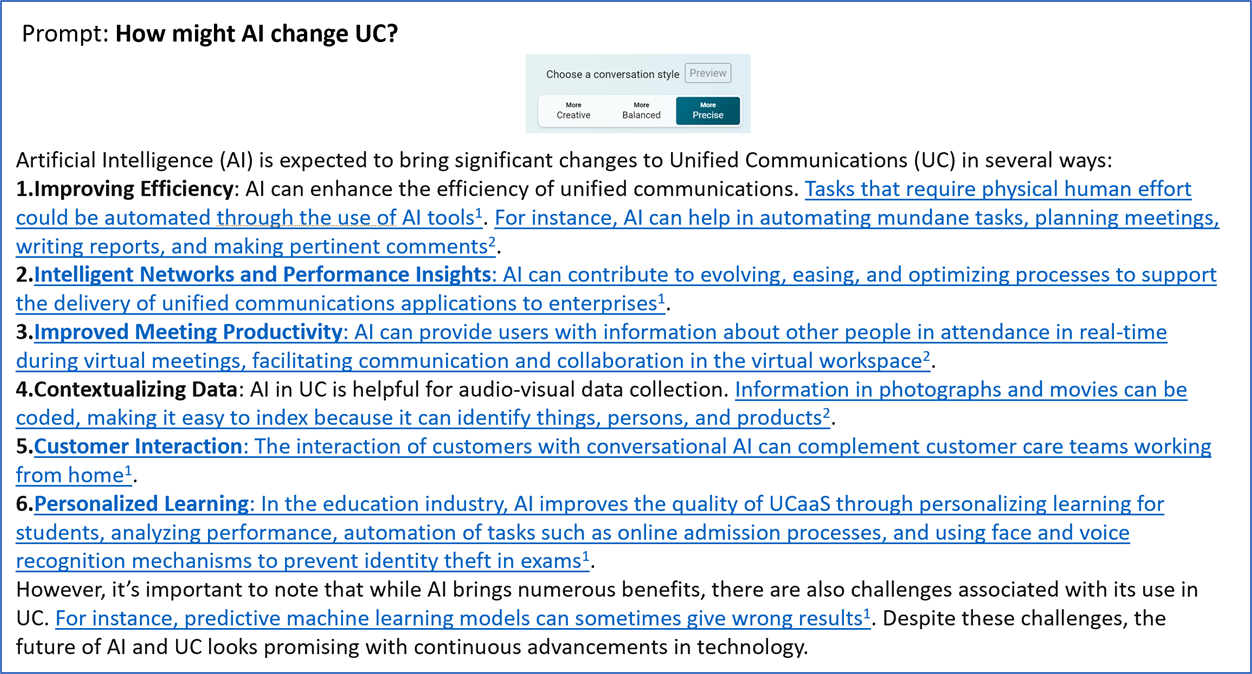Unified Communications (UC) was a nice label for the mashup of voice and data networks, but for most organizations the move to UC was driven by a desire to reduce audio conferencing costs. This is what drove many business cases and got the CFO to approve UC projects.
Then came “the cloud,” which shifted large upfront capital costs to recurring monthly expenses and eliminated the need to deploy and scale, complex, on-premises equipment configurations. Because services from the cloud are expensed as incurred and can be scaled up and down based on need cloud-based UC provided cost optimization that made CFOs happy, flexibility which made IT leaders happy, and rapid access to features which made users happy. This drove an explosion of UC offerings.
Organizations now have the choice of multiple leading UCaaS (UC as a service) providers offering UC from the cloud, among them Cisco Webex, Zoom, RingCentral, Microsoft Teams, and 8x8. Gartner’s plotted where they are on its magic quadrant, reproduced below.
The Features War
As the UCaaS leaders and challengers battle for mindshare and market share, new features are released every month. Microsoft announced they have added over 670 new features to Teams in the past year, RingCentral boasts over 800 features and enhancements, Cisco Webex trumpets over 1,000 innovations, and Zoom claimed to have released 1,400 new features for existing products in 2022.
But what value does a new UC feature have if few know it exists? Perhaps a modern day “if a tree falls in the woods” philosophical thought experiment?
Enter the potential of artificial intelligence (AI).
AI has, is, and will fundamentally change UC, for the better. Artificial intelligence (AI) has long been a part of UC albeit hiding in plain sight: AI has been removing background noise from our calls and meetings, blurring our video backgrounds, replacing our household clutter with tidy virtual backgrounds, and making us look better on video calls by adjusting the lighting, smoothing our wrinkles, or turning us into animated animals.
AI Moves from the Settings Menu to the Spotlight
With large language models (LLMs) such as OpenAI’s ChatGPT and Google’s Bard capturing the public’s attention, far beyond the normal technical audience, AI has moved from behind the scenes into the spotlight. Reuters reported that two months after introduction, ChatGPT reached 100 million active users, making it the fastest-growing, consumer application ever.
Given the recent AI hype explosion plus end-user interest, all the UCaaS leaders are emphasizing their longstanding experience and expertise with AI and simultaneously touting new, more visible, AI features, such as suggested chat replies, meeting and chat summaries, and real-time sentiment analysis along with conversation prompts.
LLMs that power generative AI offer two compelling new capabilities: content summaries and content creation.
AI Summaries
Most workers complain they have too many meetings, and often back-to-back meetings. Microsoft Worktrend Index reported that time spent in meetings increased by 252% from March 2020 until March 2022. Chats are expanding outside traditional working hours making some feel they need to be “always on.”
The meeting overload can flood people with information, distracting them from doing their jobs. An AI summary of a meeting allows people to get a concise and accurate synopsis of meetings they attended, or ones they did not, including a summary of decisions made and agreed to follow-up actions. that could save a significant amount of time and increase overall productivity.
Likewise, as the volume of chat messages and emails both increase, AI tools that summarize long threads could prove to be very helpful.
Generative AI
We’re used to background AI that removes something, such as noise or backgrounds. By contrast, generative AI focuses on adding something. Given a prompt, a string of words fed into a LLM, AI generates a response that is relevant to your question or statement.
In simplest terms, the LLM predicts the next word to add to a response based on the patterns it has observed based on trillions of parameters, parameters roughly equating to the number of words of content used to train the LLM model.
The reality is more complex and nuanced, but the result is an application that generates a reasonable response (output) based on an input (prompt) using probabilistic patterns.
As an example, I could have saved considerable time writing this article by simply asking ChatGPT “How might AI change UC?”
Given the prompt, ChatGPT does a fair job responding. The statements are generally correct if somewhat generic and not all related to UC. It is noteworthy that the response includes a mention of challenges.
Certainly, a response from ChatGPT could have provided a good starting point for this article if I didn’t have an idea of what to discuss.
Increasingly generative AI is being described as one component in an iterative process, a collaborator that helps with ideas, a mechanism to move you forward when composing an email, a chat response, or a meeting agenda. Generative AI can replace the daunting “blank piece of paper” with some well-composed sentences around almost any topic.
How do I ___?
In addition to creating content, generative AI can provide instructions on how to complete a particular task.
Generative AI could unlock value associated with the hundreds of new features the leading UC platforms are adding each year. Given a prompt related to what you would like to accomplish, AI could leverage the full set of a service’s features and describe step-by-step how to complete a task. If integrated directly into your UC application, the AI assistant could in fact execute the required steps, potentially allowing you to observe and learn through the process. For example, you might ask you AI assistant to "poll the sales team for the top sales objections they are encountering and setup a meeting next week at the best time for all where we can review the poll results and discuss strategies.” The AI assistant in this case could show you how to create a poll, perhaps using Slidio in Webex, Advanced polling in Zoom, or Microsoft Forms with Team. If needed the AI assistant could offer to explain how to see the group’s availability and choose the best time for the meeting. Similarly, accessing advanced process automation features available in UCaaS platforms would require you to describe what you wanted to accomplish, as opposed to working through the documentation and configuring each step.
With AI, the “features falling in the woods without a sound” can be “heard” loud and clear and thus deliver significantly more value. The “features war” could and should shift to a “productivity battle,, where instead of highlighting the number of new features introduced, vendors quantify how AI summarization, content generation, and process automation reduces task completion time. Vendors would then compete to provide tools that measurably improved output volume and quality. Not simply more meetings, or more emails, or more chats but better, faster business results.
AI as Facilitator
In a few years, an AI assistant may be part of every meeting and every discussion, boosting productivity for everyone, at every stage from meeting prep to post-meeting deliverables.
An AI assistant could “speak up” if you attempted to send a meeting request without an agenda. The AI could offer to create an agenda based on a chat or email thread, or perhaps based on the automated summary from the previous meeting. AI could then suggest meeting attendees, find the best time for the meeting, and perhaps even question cases where you invited too many attendees.
During the meeting, the AI assistant would participate, perhaps through an avatar, helping keep the discussion on track, ensuring agenda items were covered, ensuring balanced participation from meeting attendees, asking questions to clarify decisions or action items, and then sending out meeting notes to everyone who participated.
Post meeting, the AI assistant would remind, and possibly pester, attendees to deliver on their committed actions ahead of the next status meeting.
AI Unlocks Full Potential of UC Platforms
AI infused into UC platforms, helping us more quickly create, curate, summarize, and interact with content and people offers a unique opportunity to measurably improve our efficiency and productivity.
AI-powered assistants allowing us to specify what we want to accomplish elevates many collaboration tasks from pushing buttons to driving business outcomes, and in doing so fully leverages the hundreds of new features that today remain often undiscovered and underutilized.
This post is written on behalf of BCStrategies, an industry resource for enterprises, vendors, system integrators, and anyone interested in the growing business communications arena. A supplier of objective information on business communications, BCStrategies is supported by an alliance of leading communication industry advisors, analysts, and consultants who have worked in the various segments of the dynamic business communications market.