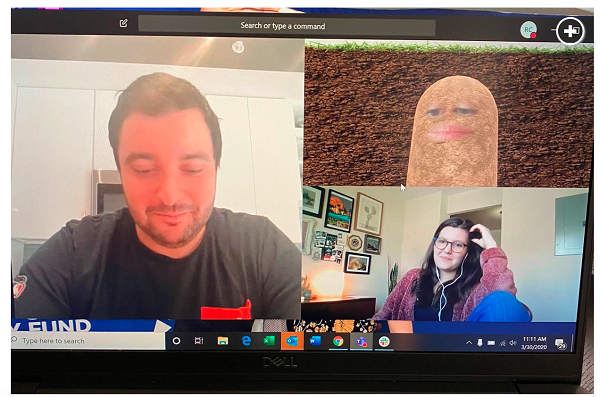“In these crazy, challenging, uncertain times, we have to pivot and adjust to the new normal.” By now you’re probably tired of hearing such statements, but the truth of the matter is, everything has changed and we’re all adjusting. People who have been working from home (WFH) for many years have been able to adjust more easily to the new workplace realities, while others have needed to figure out how to balance work, parenting, and schooling, all from their house or apartment.
In many cases, the transition to WFH hasn’t been seamless, as many employees weren’t properly prepared and didn't know how to use the unified communications and collaboration (UCC) tools and technologies that they would be relying on for the foreseeable future. In our new WFH environment, the need for UCC user adoption and training has never been more important.
UCC Enabling WFH
UCC technologies, particularly videoconferencing, have shown their value in the past few months, helping employees continue interacting both internally and externally. We all know about Zoom’s incredible rise, growing from a reported 10 million users pre-pandemic to 300 million during the COVID-19 crisis (although much of these users are consumers). While not experiencing the same level of growth, Microsoft, Cisco, Slack, RingCentral, 8x8, Vonage, Nextiva, Avaya, Mitel, and many other UCC providers have experienced huge increases in usage, particularly for videoconferences, as well.
Our industry has risen to the occasion by providing a slew of free or discounted offerings to help organizations transition to a WFH environment (see my BCStrategies article, “
Business Communication Vendors to the Rescue in the Age of Coronavirus”). Many organizations have taken advantage of these offers in order to enable their employees to communicate and collaborate effectively with co-workers, customers, suppliers, partners, and others. However, in the rush to set up WFH environments, most companies failed to leverage typical training and adoption techniques.
With the need for social distancing leading to new WFH policies, many organizations were thrown into unknown territory. While there’s no way to prepare for something as massive as the COVID-19 pandemic and its impact across all areas of life, some businesses were better prepared than others. Businesses that had previously allowed for remote work and had WFH policies were one step ahead of the game, as were those that had deployed cloud-based solutions, making it easier to enable employees to work from anywhere. Some other businesses weren’t as fortunate and needed to find ways to transition to a WFH environment.
In many cases, businesses, schools, and other organizations effectively shut down their physical locations and told employees to begin working from home immediately. Workers were sent home with a laptop, possibly a monitor, but not much more. Suddenly, they had to learn new capabilities, such as how to forward office phone calls to a mobile phone. Users needed to know that UC, videoconferencing, and team collaboration tools were available to them, and more importantly, how to use them.
However, during the WFH rush, most organizations focused on simply getting the technology to work, which was a challenge in and of itself. Most didn’t have the luxury of providing training on how to use the technology for those who hadn’t been using the tools previously. The result in many cases was a huge increase of calls to internal help desks to assist new WFH employees on how to use their UCC tools.
There have been countless humorous videos and memes about people who didn’t turn off their video cameras or microphones during videoconferences, or improperly used fun filters —
Poor Jennifer,
Lizet the potato, and many
more.
While we can’t expect consumers who are now using Zoom for everything from virtual happy hours to remote yoga classes to know how to use the technology properly, we can expect businesses to provide end-user training on both the technology and best practices.
WFH Requires Training
Now that more organizations are past the initial panic mode, they need to focus on moving forward. While some people may return to the office, the workplace we return to will not be the same as the one we left. Travel, especially international travel, will be limited for the near future, and in-person conferences will be replaced with virtual conferences. The need for videoconferencing, collaboration, and other tools to enable remote work is not going away any time soon. In fact, according to a Global Work-from-Home Experience
Survey, 25% to 30% of the workforce will be working at home on a multiple-days-a-week basis by the end of 2021. In addition, a
Gartner survey of 317 CFOs found that even after the coronavirus pandemic recedes, 74% of companies will move at least 5% of their previously onsite workforce to permanently remote positions. This is no surprise; according to a State of Remote Work
study by Buffer, a social media management company, 98% of respondents want to continue working remotely, at least some of the time, for the rest of their careers.
As the world begins slowly transitioning from panic and emergency response to the new workplace, businesses require a more thoughtful strategy. This includes revisiting the way IT rolled out UC tools such as video and team collaboration to users either before or during the initial crisis, and putting a plan in place for encouraging usage and adoption going forward.
Now more than ever, with employees working from home with new tools and technologies that they may not have used before, identifying best practices for user adoption and training is essential. BCStrategies will be conducting a
study focusing on UCC end-user training and adoption, surveying organizations in order to gain knowledge on how and in what ways organizations are succeeding or struggling in driving usage and adoption. We’ll examine historical and planned training, communications and change management methods, and any planned modifications as a result of the current pandemic. For additional information on the study, please contact me at
[email protected].