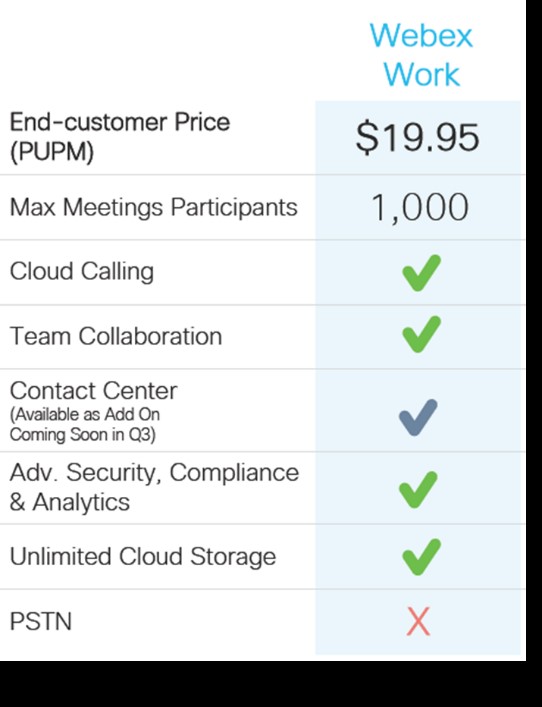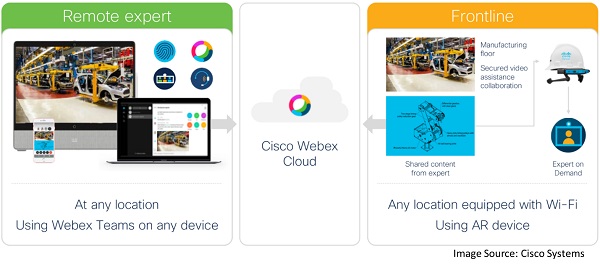As Phil Edholm, of PKE Consulting, and I prepare for our
Enterprise Connect Digital Conference & Expo seminar on “
Cisco vs. Microsoft vs. Zoom,” we are inviting each of these collaboration vendors to give us a status report on and future look at functionality such as meetings, telephony, and security, as well as business process integration and total cost of ownership. We have already had five briefings with Cisco, and among the topics that piqued my interest were these two Webex initiatives: Webex Work and Webex Expert on Demand.
Webex Work
In our previous Cisco vs. Microsoft sessions, which we’ve conducted annually at Enterprise Connect for the past several years, we’ve discussed Cisco licensing, focusing on Cisco Flex as a way for companies to obtain subscription pricing for Cisco telephony (on-premises and hosted) and meetings. With Flex, organizations can buy telephony, meetings, or both, and Webex Teams is thrown in for free.
They can get some attractive discounts depending on company size and whether the order includes meetings and telephony; in addition, Flex provides a large number of common area phone licenses at no extra cost. Options for named users (licenses dedicated to one person) or active users (concurrent licenses) are available. However, Flex is primarily for large enterprises, so the pricing hasn’t always been advantageous for smaller organizations.
Webex Work is a new bundle targeting the small and medium business sector (100 to 1,000 users). Webex Work includes:
- Webex Meetings
- Webex Calling, which is based on the BroadWorks telephony platform Cisco obtained in the 2018 BroadSoft acquisition
- Webex Teams
- Unlimited cloud storage for documents posted in Webex Teams
- On tap: a soon-to-be-released unified client
The suggested price is $19.95 per user/month, although partners may sell the bundle for more or less than this. The $19.95 price does not include PSTN access, which is often obtainable for between $5 and $7 per user/month. Comparing this to Flex licensing for a Meetings and Calling bundle at $39 per user/month makes Webex Work a bargain, with Webex Meetings, Calling, Teams, and PSTN ranging from about $24.99 to $26.99 per user/month.
Webex Work is a named-user offer only, and there are no trade-in promotions for Cisco Unified Communications Manager (CUCM) or Business Edition 6/7 K users moving to the cloud. Also, the telephony is only Webex Calling, which is hosted by Cisco; it does not include any on-premises PBXs (CUCM or BE 6/7K) as does Flex.
I think what this tells us is something that Phil and I have been saying in our presentations for some time: We expect some pricing pressure on telephony and UC in the coming years. One other point is that Cisco told us that it will be adjusting Flex licensing at the end of August. The company is not ready to reveal the new Flex Plan pricing, but we can expect announcements near the end of the summer.
Webex Expert on Demand
In our industry, we sometimes run across fun and unusual technology.
Webex Expert on Demand is one of these instances.
This offering clearly centers around Webex meetings and collaboration, with the addition of empowering frontline workers using augmented reality (AR) glasses. Cisco is betting on
analyst predictions that AR headset sales will increase from about 200,000 pair in 2020 to 24 million pair by 2023. The company intends to capitalize on this by incorporating AR collaboration into Webex.
Unlike Google Glass, which was initially launched as a sort of consumer/techie gadget (and which has morphed into an enterprise tool), Cisco anticipates that frontline workers, like those in health care, manufacturing, production, and shipping, will use AR glasses as part of their daily work. While many of these people are not tethered to a desk, they are within Wi-Fi, either from a regular or mobile device hotspot. Wearing their AR glasses, Cisco proposes, they would be able to provide a real-time view of what they’re seeing to an expert they would reach out to for collaboration/troubleshooting via Webex Teams and Webex Meetings. In turn, the expert could share schematics, diagrams, documents, annotations, and other helpful information that they worker would view using the AR glasses.
Cisco will OEM the AR glasses it intends to use for Webex Expert on Demand from one or more AR manufacturers. In the examples discussed with us, the AR glasses also have a flashlight to illuminate dark places where the frontline worker may need to work.
Summary
Join Phil and I on Friday, Aug. 14, for our in-depth examination of Zoom, Cisco, and Microsoft collaboration strategies. This two-hour seminar, from 11:00 a.m. to 1:00 p.m. ET, will help you decide which of these solutions will meet your organization’s needs going forward for work-from-home, work-from-the-office, and work-from-the-field deployments. We will point out pros and cons, as well as advantages and disadvantages of each of these solutions for coping with massive disruption in how we get work done. And, we will include discussions of security and TCO for each.