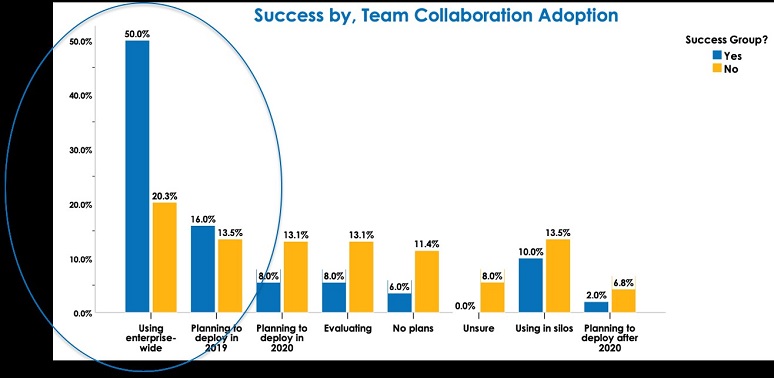Team collaboration applications like Cisco Webex Teams, Mattermost, Microsoft Teams, Mitel MiCollab, RingCentral Glip, Slack, Symphony, Unify Circuit, and many more have rapidly taken their place at the center of the unified communications universe, replacing separate calling, meeting, and messaging applications with a unified UI that integrates collaboration into the context of workstreams. Team collaboration apps enable workgroups to converse within channels/rooms/spaces that align with project, role, or activity.
According to Nemertes’ recently published “
Workplace Collaboration: 2019-20 Research Study,” 63.8% of the more than 625 participating companies in North America, Western Europe, and Asia-Pacific are either using team collaboration applications, or plan to deploy them by the end of 2020. More than 22% use them on an enterprise-wide basis already. For comparison, in 2017 just 37.2% were using/planning to deploy team collaboration applications.
We also found that using team collaboration correlates strongly with overall collaboration success. As part of our study we assessed success of collaboration initiatives, identifying participants who had achieved measurable business value including substantiated cost savings, revenue increases, and productivity gains. Among our success group, half are using team collaboration on an enterprise-wide basis, versus just 20.3% of our non-success group.
We further identified the following key aspects of success:
- Enterprise-Wide Deployment, Multiple Apps -- Members of our success group were more likely to have deployed at least one team collaboration app on an enterprise-wide basis, but also support more than one app. For instance, app development groups may have already deployed a team collaboration app and integrated it into their workflows. Other groups may need to use additional apps to collaborate with partners, customers, and/or suppliers. More than 41% of our overall participant pool uses two or more team collaboration apps, and 22% of those using just one app will add support for additional apps in the future.
- Plan for Team Collaboration as a Work Hub -- Nearly half of our success group views team collaboration apps as the central point for converging real-time and non-real-time collaboration applications versus just 23.6% of our unsuccessful participants. Leveraging team collaboration as the means to engage in text-based conversations, escalating them to voice/video/screen sharing, and including data from other enterprise apps, eliminates task switching and enables easy collaboration around business events and workflows.
- Plan for Governance and Training -- Successfully implementing team collaboration apps means addressing management needs like control of channel creation and archiving, provisioning new hires into appropriate channels, and managing external participants. More than 65% rely on IT for these roles while 16.1% have delegated governance to lines of business. Furthermore, successful organizations train employees in how to manage channels and notifications to ensure that users aren’t overwhelmed by interruptions.
- Evaluate Success -- Those who measure team collaboration benefits are often seeing positive results. For instance, 23.6% of adopters saw a decline in meetings as team collaboration replaces the need for regular status reporting and enables improved coordination outside of meetings. Almost 19% saw declines in email as conversations shift to team spaces. More than 25% measured gains in productivity as they use team collaboration to integrate with and optimize workstreams.
- Address Security -- The key to supporting multiple team apps successfully is ensuring that the apps meet security requirements. In most cases this means support for single sign-on, encryption (end-to-end or at-rest and in-motion), enterprise key management, exporting of messages to an external archive, and verifying third-party security certifications.
- Manage -- Team collaboration management typically includes measuring utilization, but also requires insight into performance of integrated real-time apps like calling and meetings. Management strategies should include provisioning, as well as monitoring of video quality and voice quality, ideally incorporating the headset to enable true ear-to-ear measurement.
The bottom line is that team collaboration applications are quickly becoming the primary user interface for access to collaboration services, as well as workflow management. Take a proactive approach to management, security, and governance, and plan for a future in which multiple applications live within your enterprise.