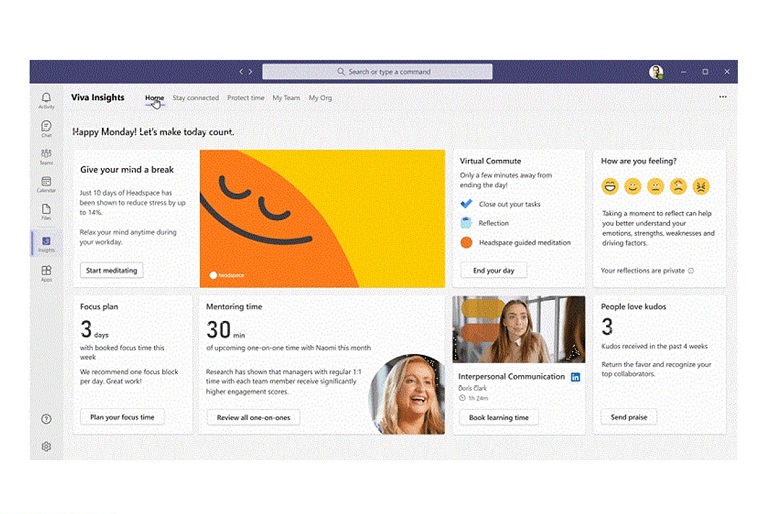Microsoft today
announced Viva, its new approach to facilitate employee engagement, learning, wellbeing, and knowledge discovery. It describes Viva as an employee experience platform (EXP), conceptually similar to an enterprise resource planning (ERP) system, but geared toward employees.
I have a lot to say about Viva. Here, I want to focus on two threads: the concept of an EXP and the logic of building Viva as an app that runs on Teams.
About 30 years ago, companies began using ERP applications to connect finance systems to business operations. ERP systems use technology to improve coordination between business operations and finance. Microsoft believes the EXP will do the same for human operations in 2021. The time is right for a new approach, as many organizations are rethinking the role of physical offices and how to best ensure success in hybrid work — the idea that the near-term future of work will be distributed across homes and offices.
Microsoft believes that employee engagement needs to be reimagined digitally to accommodate distributed workforces, and that Viva, its EXP prototype, will help organizations maximize employee experiences in a unified and flexible way. Or, more simply, Viva is a collection of services intended to help organizations maintain culture in a hybrid world.
The functions of an EXP are not new. Employers already use various applications for employee development and training, benefits, and wellbeing. The problem is these applications are often separate silos for hiring, onboarding, training, and benefits. Viva won’t necessarily replace these systems, but will attempt to unify them.
Viva will initially have four modules: Connections, Insights, Topics, and Learning; the architecture accommodates additional future modules.
Viva Connections provides a way for employees to connect with their teams and employer. It does this by leveraging various services, including town hall meetings, social networking (such as Yammer), and shared content, such as policies and manuals, stored on SharePoint. Viva Connections is intended to facilitate comradery across distributed teams.
Viva Insights provides tools for improved management and supervision of remote employees. It provides both the employee and managers visibility into their personal workloads, and offers data-driven recommendations intended to foster healthy, successful teams. This can include wellbeing types like a suggestion to take a break. The insights are powered by analyzing user activities across Microsoft 365 and other sources such as survey results and external data from apps such as Zoom and Workday.
With Viva Insights, Microsoft has narrowed its previously announced Productivity Score, which received considerable pushback regarding privacy. Productivity Score now focuses on organizational productivity, and will not report individual behaviors. Viva Insights will provide personal insights and suggestions to individual employees, and help managers improve team-level productivity and wellbeing.
Microsoft’s decision to deliver Viva through Microsoft Teams validates Teams as more than application, but platform too. Teams is to Microsoft 365 what Windows was to the old Microsoft. Because Viva uses Teams as its vehicle, it can leverage Teams’ integrations, authentication and security services, and core services such as calling, messaging, and meetings. Simultaneously, it strengthens the justification to deploy Teams across the enterprise, including to frontline employees.
A good example of the value Teams brings to Viva is the Topics module, which helps employees find information on particular work-related topics. One of the core benefits of messaging platforms is they create a useful, searchable knowledge base. Viva accesses stored conversations, contact information, and other Microsoft 365 signals to find experts, explain company acronyms, and otherwise harness company knowledge. Microsoft describes Viva Topics as a company Wikipedia with a key difference being that it uses AI to automatically organize company data. Viva Topics offers “topic cards” that offer relevant documents, videos, and people related to a given topic.
The Viva Learning module offers AI-powered recommendations on training programs. It integrates and aggregates content from LinkedIn Learning and Microsoft Learn as well as custom sources and external content providers. It can help employees and organizations manage and monitor educational outcomes.
I like the general vision of an EXP and specifically Viva. The comparison to ERP is intriguing. Both are intended to deliver enterprise-wide benefits. However, a lot has changed in 30 years. ERP systems were built as independent applications running on an operating system. Viva is a distributed set of services powered by Microsoft 365 services, and experienced primarily through Microsoft Teams.
Traditionally, Microsoft has built its applications with separate servers and clients. Microsoft’s approach with Teams is interesting and logical in many ways. However, it’s not the only approach. Should the concept of an EXP take root, then I would expect to see both traditional client/server as well as web-based alternatives emerge. It’s not clear to me the benefits of the Teams client couldn’t be replicated in a web browser — particularly with regards to frontline employees and students who may need to use their own devices.
Viva represents an interesting evolution for both enterprises and enterprise messaging. For enterprises, it promotes the concept of employee engagement to an enterprise-wide, digital resource. It also shows the difference between team chat and an enterprise messaging platform. Enterprise messaging is often described as team persistent chat, but it can be much more than that. Microsoft clearly intends to use Teams to unify employees, data, and conversations.
Dave Michels is a Contributing Editor and analyst at TalkingPointz.