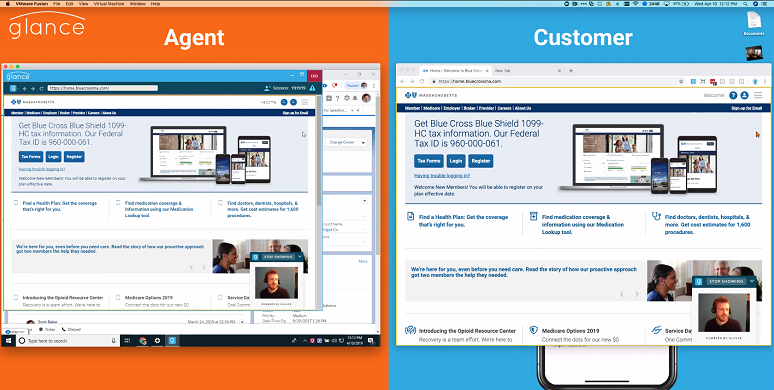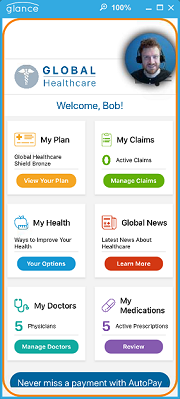Back in a Glance
As mentioned earlier, I’ve known Glance Networks for many years, but I had sort of discounted the company as a poor man’s Webex. While super easy to use and install, Glance was intentionally limited in functionality. It was a great “see what I see” tool, and that was pretty much all early versions of Glance did.
At Enterprise Connect, however, I learned about Glance’s transformation into a powerful purpose-built customer engagement platform for organizations that need secure co-browsing between agents and their customers. I was surprised to discover that some of the largest banks and financial services organizations, insurance companies, healthcare organizations, retailers, manufacturers, travel companies, and airlines have already installed the platform.
The Glance co-browsing technology is enabled by adding a few lines of Java code to a Web page. Customers using Glance usually instrument every customer-facing page on their sites with this code, which when combined with customer journey solutions, allows the agent to meet the customer where he or she is on the site. In addition, Glance has a mobile API enabling co-browsing in Apple iOS and Android apps. Because Glance uses the DOM elements, an end user doesn’t have to download any software, and the solution works on every kind of Web browser.
Glance has invested deeply in understanding how browsers work at the core, and it uses the DOM element rendering model for screen sharing. Because of this deep knowhow, Glance’s co-browsing technology doesn’t require a proxy server. Co-browsing sessions are point to point, and nothing is stored on Glance’s servers. Consequently, Glance’s solution can easily pass an enterprise information security review.
Keeping Sensitive Information Private
With Glance, organizations can use HTML or CSS tags to keep sensitive information from displaying when co-browsing. For example, if a customer is logged onto a company’s Web page or is using an app that displays personally identifiable information such as a Social Security number, credit card data, or private medical information, such fields would be tagged as private and redacted on the agent’s screen. With Glance’s support for tagging, contact centers can remain compliant with GDPR, HIPAA, and PCI regulations.
In addition, Glance-enabled contact center agents can only see those Web pages or mobile phone apps that have been instrumented with Glance’s technology. Consequently, the agent doesn’t see background images or any other windows or app screens that a customer may have displayed on his or her PC or mobile device.
The No-Frills Solution
As it did in its early days, Glance provides a powerful co-browsing capability that works well without frills. For example, the platform doesn’t support voice, nor does it offer recording, since Glance figures that contact centers already have such capabilities. If a contact center wants to record the agent’s screen for audit or regulatory purposes, it can use the same screen recording application it already has in place. Glance doesn’t store any customer data on its servers.
Glance has enabled the display of agent video on the user’s screen for both Web pages and mobile apps, per customer requests, for increasing caller satisfaction and reducing caller agitation. The opportunity to view agents not only creates a stronger bond between a contact center and its customers, but also leads to less caller rudeness and vulgarity, Glance customers have shared.
Results, SLA, and Cost
Some Glance customers have reported stunning results, such as 10% higher first call resolution rates and an 18% increase in transactional Net Promoter Score, thus demonstrating the economic power of visual customer engagement.
Glance has a small reseller channel, plus it has some OEM partners that embed it within their own solutions. Glance integrates with solutions from ServiceNow, Salesforce, Microsoft Dynamics, Zendesk, and Moxie. The company offers a standard availability service-level agreement of 99.9%, which can be increased to 99.999% via a broader support relationship. Expect to pay between $700 to $1,000 annually for a Glance license, which is a shared license that can be used by multiple agents around the clock. The company also has utility pricing for organizations that deploy Glance beyond the contact center.
Disclaimer: The author has not been compensated by Glance Networks for writing this article. He believes this is an example of innovative contact center technology that would be of general interest to the communications market.