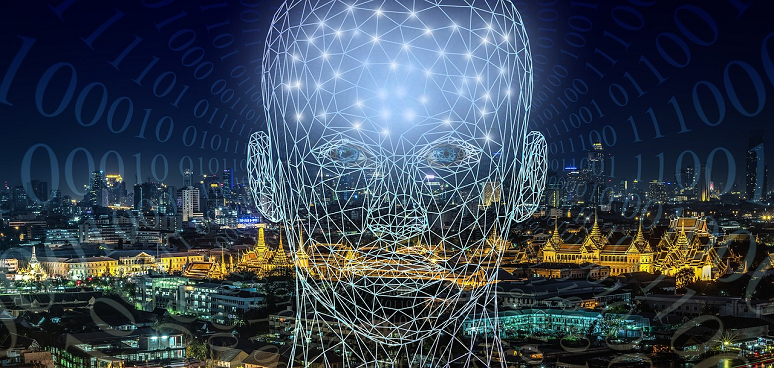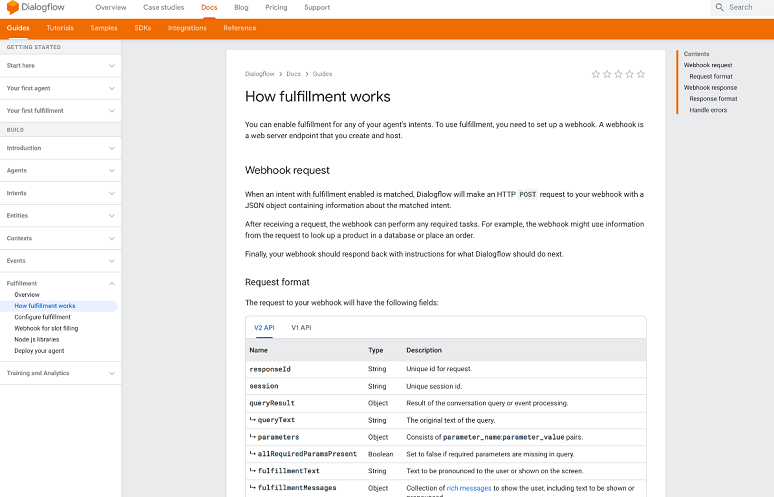If you’ve been following industry news on No Jitter, you’ve undoubtedly heard about the rapid adoption of
Google’s Contact Center AI (CCAI). At Enterprise Connect last month and Google’s Cloud Next ’19 event last week, there was a wave of announcements from systems integrators, contact software vendors, and developers declaring support for Google’s CCAI. CCAI and Google’s NLP solution Dialogflow are red-hot right now.
In fact, developer adoption of Dialogflow, Google’s development suite for creating conversational interfaces, has grown by nearly 600% in just two years, as Google product manager
Shantanu Misra shared on stage at Next ’19. That alone is an incredible endorsement for just how valuable both AI-powered agent assistance and intelligent virtual agents are to businesses.
On No Jitter, Beth Shultz did a great job of summarizing the recent
announcements and Sheila McGee-Smith wrote a detailed
article describing the Google/Salesforce CCAI announcement and their work with Five9 and Hulu. So, we know that vendors are supporting CCAI and that enterprises are demanding the type of improved customer experience that it’s poised to offer. The next question for enterprises should be, “How can I deploy a solution that harnesses all of this powerful new technology and ensure that it solves real-world business problems for my customers?”
At Inference, it is our mission to build a platform for
intelligent virtual agents that makes it easier for businesses to deploy self-service applications powered by
conversational AI APIs provided by vendors like Google. We’ve learned that although conversational AI has made incredible gains in both quality and ease of deployment, it’s still by no means a solution that you just deploy and expect to work out of the box. I had the privilege of speaking on this topic with Google’s Adam Champy and Call Miner’s Jeff Gallino during an Enterprise Connect
session led by Brent Kelly of KelCor. In this post, I’d like to share some of the things we’ve learned while working with our partners to build and deploy CCAI applications. I hope that these suggestions help you as you develop your own CCAI development and deployment plans.
1. The tools you decide to use will have a great influence on the team you'll need to succeed
With CCAI, the technology you need to build your applications is now available to you, as a service, in the Google Cloud. This includes Speech-to-Text, WaveNet Text-to-Speech, and Dialogflow. The quality of these API-driven solutions is superb because Google’s Neural Nets are being training by millions of consumers having millions of conversations with their Google Home and Android devices every day.
However, the platform is still an environment best suited for developers. One of the major benefits offered by modern cloud contact center platforms is the ability for non-technical users (e.g. call center managers) to manage operations without being dependent on IT. In a similar fashion, if you plan to build virtual agents, a software platform that offers a no-code, drag-and-drop solution for building virtual agent applications will also eliminate your dependence on professional services or dev teams to build, deploy, and modify applications. Building Dialogflow agents can be a challenge if you’re not a developer. A good virtual agent platform will enable you to bring your own virtual agents or use a set of pre-built Dialogflow agents.
2. Fulfillment is one of the most important challenges
With CCAI and Dialogflow, you program the system to have a conversation with the user. During the course of the conversation, you may use text-to-speech to ask the user a question, speech recognition to transcribe the response into text, and Dialogflow to determine what the user is actually asking the virtual agent to do (also known as “intent matching”).
For example, the user may want to “book a hotel reservation in New York, next Wednesday evening.” In order to complete the transaction, you’ll need to update a back-end reservation system like Amadeus HotSOS. Without a virtual agent platform, this is done directly in Dialogflow, and as I explained in my first point, this will require someone who understands JSON and JavaScript programming.
3. Being ’on-net’ offers strong economic benefits
Consumers still overwhelmingly use the telephone to contact customer service, so a critical element of a CCAI deployment will likely include telephony. As Adam Champy pointed out at Next ‘19, enterprises purchase CCAI through a contact center partner like Cisco, 8x8, or Five9. You can also get access to CCAI through your telecommunications carrier. In many cases, an enterprise will purchase a package of minutes, based on a per-minute cost from an over-the-top (OTT) provider. They will be charged for calls coming into their call center (especially for toll-free numbers), and they’ll be charged for the leg of the call that connects to a live agent (especially if that agent is working from home or in a remote location).
These telephony charges can quickly add up. A common retail use case is for a retailer to accept an inbound call and enable the caller to have a conversation with a virtual agent. The caller may then ask to be connected to a local store (or department) to speak to a live sales rep. If the retailer has deployed the virtual agent “on-net” through their telecommunications carrier, then this transfer should be no different than transferring to a local extension. These types of transfers are typically free, as they are considered to be within the same enterprise. This can make a huge difference in the economics of the overall solution.
Continued on next page: Points four through seven